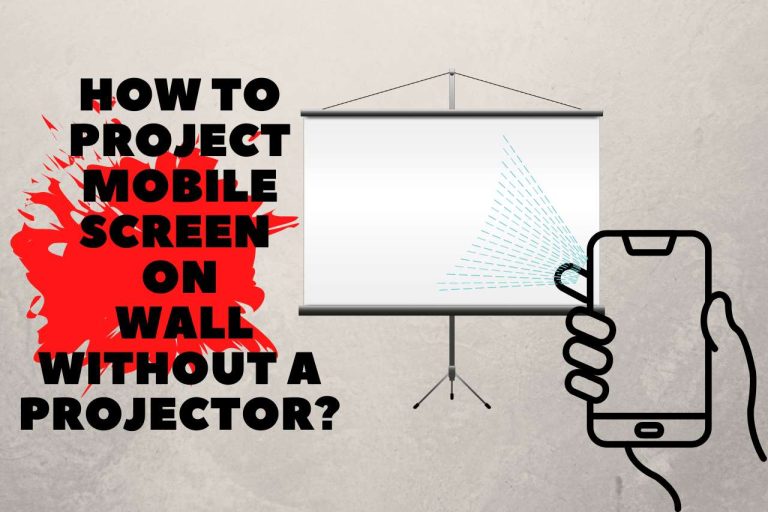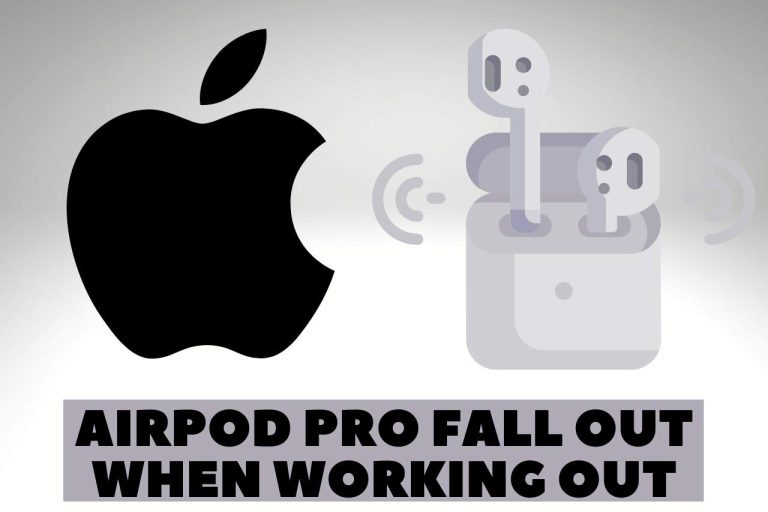Button Placement on Your ONN TV Revealed : Unlocking the Secrets
If you are looking for an affordable option of built-in Roku, Onn tv is the best smart tv you can go for. It is worth knowing how to operate Onn tv because some users are confused about its operations. Especially you need to know the locations of the buttons in order to control their features. Where are the buttons on my Onn tv? Can I operate the Onn tv without a remote? If you are one of the users who has these doubts, keep reading; we have explained every important detail in the below sections.
Does Onn Tv Have Manual Buttons?
Onn tv is a smart television from Walmart, and it has cooperated with Roku. The tv comes with a remote control that lets you operate the features of Onn tv. Indeed, you are even able to use a universal remote if you lost the original one. Apart from the remote, there are some physical buttons you can easily access, such as the power button. Thus, you can turn on and off using the power button. And also switching among the channels and changing the volume level can also be done using the remote.
What Are The Common Physical Buttons Found On An Onn Tv?
These are the common but essential physical buttons you can find to use on Onn tv.
First, you have the power button that helps to turn on and off the tv. Its function is fundamental, so the button is designed on the tv. The other buttons can be found on your remote control. The volume button has plus-shaped, and it is located in the center of your remote. Or else, you can find the physical volume button (Vol + or -) on the side behind the tv screen. And the other important button is the reset button; you can use it when you want to set the tv to factory reset.
Where Are The Buttons On My Onn Tv?
The locations of buttons on Onn tv can vary according to the model in each year. So, you have to check some spots to find the button you want. For instance, the power button of your Onn tv can be found in the back, left side, or underneath the tv.
If you find it difficult to look for the buttons on your Onn tv, you can use the Onn tv’s user manual, which explains every part of the tv. And also, you can get the details via the official website of Onn tv; make sure to enter the model number and the year of tv. The most convenient way to find the buttons on your Onn tv is to use the Roku application on your smartphone. This application act as a virtual remote so you can easily navigate the tv.
Move onto the below sections to know the exact places where the buttons are located in Onn tv.
Where Is The Power Button Located On An Onn Tv?
Roku tv is designed with a built-in power button. The location of the power button can vary according to the model in different years. These are the most common locations you can find the power button.
- The power button can be located on the back right side of the tv. Move your tv slightly and check whether there is a small slot. Or else, it is located on the left side of your tv. Again, there will be a small slot that consists of the power button.
- Sometimes, the power button can be located the underneath the tv screen. Look for the button underneath the Onn tv logo.
- And also, some models come with a power button behind the tv’s signal receiver. It is located left underside of your television.

How Can I Adjust The Volume On My Onn Tv Without A Remote?
Try these methods to turn up the volume on your Onn television.
There might be a volume button with the signs of Vol+ or Vol-. Check the sides or behind the screen of your tv to find the volume button so you do not need the remote.
If your model does not have a physical button, you are able to adjust the volume on Onn tv using the Roku app. When you download the application on your device, there are different options to operate the functions of Onn tv.
If both of the above methods are not applicable, you can use a universal remote that is compatible with your Onn tv
Where Is The Reset Button On My Onn Tv?
The reset button of Onn tv can be found on the back side of the tv screen. There will be a small slot that consists of a reset button, which enables you to set the tv to factory default. This is a beneficial feature when you are unable to make changes on the tv due to a bug or an error. Sometimes, the button can be located at the bottom line of your tv screen as well. When you want to reset the tv, you need to press it for a few seconds and hold.
VIDEO CREDITS: WorldofTech YouTube Channel
Where Can I Find The Menu Button On An Onn Tv?
The menu button of Onn tv can be found on the remote control. And also, you can easily access the full menu on your Onn tv if you download the Roku remote application. The location of specific features in the menu can vary due to the updates of the application over time. It is a free application and is available in both Play Store and App Store. When you go to the menu, there are some interesting options such as audio, video, and so on.
Conclusion
Onn smart tv is an affordable option that you can access on the Roku platform. When you use the tv, you need to know the locations of particular buttons such as the power button, volume button, reset button, etc. you can check the above locations that have been mentioned in the article and find the button to operate your Onn tv. or else, you can easily download the Roku remote app and access to all features on TV.
Continue Exploring: More Articles to Keep You Engaged
- How to Connect ONN TV to WiFi?
- Does Using Ethernet Slow Down WiFi?
- How to Project Mobile Screen on Wall without Projector? Easy Tips!

Hi there! I’m Adam Block, a passionate tech enthusiast, writer, and a keen observer of the latest trends in technology, including home security systems. My journey with technology began at an early age, driven by a curiosity to explore and understand the mechanics behind every new gadget that enters the market. While I have a special interest in how technology can enhance home safety and security, my expertise isn’t limited to just that. My website is a testament to this diverse tech fascination, covering a wide range of topics from cutting-edge gadgets to practical tech solutions for everyday use. Through my articles, I aim to share insights that are both informative and engaging for tech lovers of all kinds. Thanks for stopping by, and I hope you find something here that piques your interest. Have a great day!
Contact me: adam@tecevil.com/


![How to Screen Record on Moto G Power? [Easy Steps]](https://tecevil.com/wp-content/uploads/2022/12/how-to-screen-record-on-moto-g-power-768x512.jpg)