Does Using Ethernet Slow Down WiFi? [Causes and Fixes]
People tend to question that Does using ethernet slow down WiFi? When we set up our household Wi-Fi network for the family, we frequently worry that we’ll have enough bandwidth for everyone. As the need for connection increases, more devices are being linked to our home wireless networks, making connection speeds one of the most crucial aspects of the house in terms of entertainment, productivity, and security.
An Ethernet connection might be more advantageous than you at a wireless network, depending on what you’re doing. Depending on a few conditions, switching from a Wi-Fi signal to an Ethernet cable may be a smart choice for many reasons, whether gaming or utilizing other applications.
Ethernet vs Wi-Fi
These are now the two main methods for connecting to the internet. People frequently confuse themselves by using both terms interchangeably. How your device utilises them to connect to the internet is the primary distinction between the two.
There is no clear answer to the better issue because they both have distinctive qualities that set them apart. When opposed to Wi-Fi, Ethernet often transfers data significantly more quickly since it gets directly connected to the router. On the other hand, once the device is within an acceptable range, wireless connections offer convenience, although rather slowly. Wi-Fi hotspots are also readily visible all around the city. Therefore, the main distinction between them is speed and comfort.
Does Using Ethernet Slow Down Wi-Fi?
You might be worried that switching from a wireless network to a wired one would cause other devices on a network to operate slower. So, does using ethernet slow down Wi-Fi? The Wi-Fi speed won’t get slowed down because the ethernet is on a different channel. Removing one device from the network and increasing the shared bandwidth for everyone may even increase Wi-Fi performance.
The router has a dedicated channel that gets not shared with other Ethernet-connected devices.
What are the Benefits of Using Ethernet Over Wi-Fi?
Stability is the main advantage of utilizing Ethernet over Wi-Fi. Since cables constitute a physical connection to the hub/switch or internet router, they are fundamentally more dependable because there is never a signal loss, which can occasionally occur with some Wi-Fi devices.
Faster speeds accompany improved dependability. You can maximize your internet connection if it is faster than 500Mbps and your cable or Ethernet connection supports gigabit transfer speeds. These speeds are often unattainable for wireless devices.
The avid gamers in our readership will also inform you that connecting with an Ethernet connection results in much shorter latency for their preferred online competitive games. An Ethernet cable is much less likely to experience interference from competing frequencies.
What Slows Down the Wi-Fi?
Here are some of the factors that could be causing your Wi-Fi connection to be slow:
-
Blockers Impede the Signals
It only makes sense to avoid placing the modem or Wi-Fi router behind any obstructions, such as a closet or cabinet. They may prevent the Wireless signal from flowing through, which is why. You should also be aware that the wireless signal will get weaker the more barriers it encounters. It is because objects like lath, plaster, and ductwork function as blockers.
-
Distance
It is another element that could reduce the internet’s network speed. The Wi-Fi signal will get weaker the further away you go. You only get advised to move the modem or router in this circumstance.
The same frequency gets typically used by wireless speakers, cordless phones, and baby monitors. It may significantly impact your Wi-Fi speed. These gadgets use the same frequency as the Wi-Fi to work. Thus, this may result in signal jamming, a scenario.
-
Device Type
You should be aware that not all gadgets get built with the same handling speed capabilities. For instance, the more recent smartphones, tablets, and PCs get made to operate more quickly. It does not imply that they will be able to reach wired speed, though. Additionally, most modems will reduce the speed of your device, especially if it is sluggish. It only suggests that a sluggish gadget will slow down a fast machine and vice versa. Therefore, you should use an Ethernet cable directly to do intensive internet tasks.
-
Connection Issues
A loose cable connection is another issue that could cause slow internet service. You should always check to ensure the cable fits snugly around your router. Additionally, be careful to inspect the cable for damage periodically.
-
Consumption of Internet
A simple Wi-Fi connection might not be sufficient for individuals within the superuser group. It is because it may not offer the necessary strength and speed to complete the task. Therefore, if you stream from many locations across your home and use multiple Wi-Fi devices, you may wish to utilize an 802.11ac multi-band router with access to the 5G spectrum.
-
Interference
You’ll notice that they are frequently prone to Wi-Fi congestion if you stay in a densely populated area like a condominium, an apartment building, or a subdivision. Your signal will be in a speed competition with others if you share an area with individuals using the same Wi-Fi network. To remain on top of things, you must know the frequency of your router’s signal and other pertinent information.
Final Thought
For does using ethernet slow down Wi-Fi? The short answer is no; Ethernet does not directly influence wireless signals. Suppose numerous individuals are simultaneously utilizing your wired connection to download huge files from the internet or stream video in 4K. In that case, there is a significant likelihood of interference between it and other devices on your network.
Does an Ethernet cable affect other people’s Wi-Fi speed? Again, this is not the case. If anything, using an Ethernet cable to connect to the internet can increase your connection reliability and speed, especially in households with many Wi-Fi routers or hubs.
Continue Exploring: More Articles to Keep You Engaged
- 2.4 GHz vs 5GHz for Gaming
- How to Connect ONN TV to WiFi?
- Can You Use Google Home as a Baby Monitor?
- How to Hide Wyze Camera?

Hi there! I’m Adam Block, a passionate tech enthusiast, writer, and a keen observer of the latest trends in technology, including home security systems. My journey with technology began at an early age, driven by a curiosity to explore and understand the mechanics behind every new gadget that enters the market. While I have a special interest in how technology can enhance home safety and security, my expertise isn’t limited to just that. My website is a testament to this diverse tech fascination, covering a wide range of topics from cutting-edge gadgets to practical tech solutions for everyday use. Through my articles, I aim to share insights that are both informative and engaging for tech lovers of all kinds. Thanks for stopping by, and I hope you find something here that piques your interest. Have a great day!
Contact me: adam@tecevil.com/

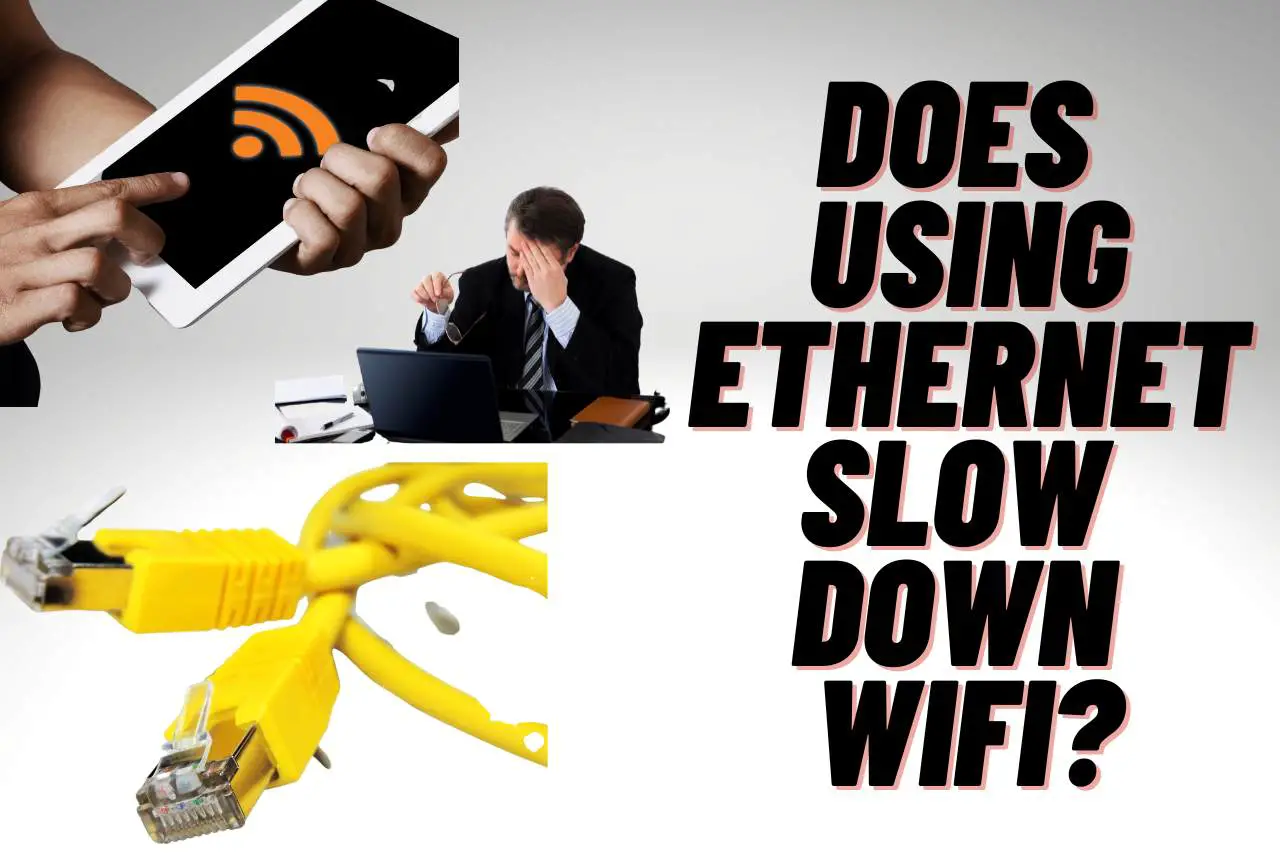
![Android vs Cyborg – [Comparison Guide]](https://tecevil.com/wp-content/uploads/2023/02/android-vs-cyborg-768x512.jpg)


![How to Italicize on Tumblr Mobile? [All About Tumblr]](https://tecevil.com/wp-content/uploads/2023/03/what-is-pivotmobile-android-metrics-4-768x512.jpg)
![Does Google Nest Work with Xfinity? [How to Setup]](https://tecevil.com/wp-content/uploads/2023/02/does-google-nest-work-with-xfinity-768x512.jpg)
