SimpliSafe App Not Recognizing Master Pin? 4 Reasons Explained
Do you want to control or make changes to your SimpliSafe home alarm system via your smartphone? To do this, it’s essential to use the SimpliSafe app and enter the master PIN to gain remote system access from the app.
However, there are situations where the SimpliSafe app may not recognize the master PIN. If your SimpliSafe app is not recognizing the master PIN, we can help you troubleshoot this issue based on our previous experiences and those of our colleagues. Let’s start.
Why is My SimpliSafe App Not Recognizing Master PIN?
If the SimpliSafe app fails to identify the master PIN, the first thing you need to verify is whether you have entered the correct PIN. If it is correct, let’s move on to the next steps.
Changes to the Master PIN
If you have changed the PIN or someone with access recently updated the master PIN, it might differ from the one you’re inputting. In order to find the current SimpliSafe master PIN,
On your SimpliSafe keypad, navigate to Menu > Scroll down to the PIN section.
Network Issues
The SimpliSafe app needs to establish a connection with the Base Station to successfully communicate when entering the master PIN on the app. If the Base Station frequently disconnects from the Wi-Fi or cellular network, it can hinder the necessary communication for the app to recognize the Master PIN.
Therefore, verify that the Wi-Fi is switched on and that both the Base Station and your smartphone are connected to the internet.
Issues With your SimpliSafe Account
If you are attempting to enter the Master PIN into a system registered to a different owner, the SimpliSafe app will not accept the PIN. If this describes your situation, you can resolve this issue by resetting the SimpliSafe system.
In addition, ensure that any previous Monitoring Plan has been canceled and that your new plan is properly activated.
Read our guide on How to transfer SimpliSafe to a new owner for a smooth transfer between users.
Hardware and Software Issues
Hardware issues with the SimpliSafe Base Station can hinder its ability to communicate with the mobile app. Therefore, ensure that your Base Station is functioning properly and the system operates smoothly before attempting to connect it to the app.
Although rare, hardware problems with your smartphone can affect the performance of apps, including the SimpliSafe app. While we have not encountered this in our previous testing, we recommend checking if other apps on your device are functioning correctly.
Additionally, ensure that you are using the latest version of the SimpliSafe app, as software glitches can also cause issues with the app’s proper functioning.
As we always do for almost any tech troubleshooting, resetting and restarting both the Base Station and Smartphone is another thing that you can try to help the SimpliSafe app identify the Master PIN.
If nothing above works, the final solution would be to contact SimpliSafe support and explain your issue.
You can also read our guide on “How to set up SimpliSafe App” after you fix the issue with the Master PIN to learn how to customize it for easy use.
FAQ
How to Reset SimpliSafe Master PIN?
The most straightforward method to reset the SimpliSafe master PIN is via the keypad or mobile app.
Follow these steps to reset the SimpliSafe Master Pin:
-
Through the Keypad
- Access the menu by pressing the ‘menu’ button on your SimpliSafe keypad.
- Then, the master PIN should be entered as usual.
- Select “PINs” > “Master PIN.”
- Now, the new PIN should be entered.
- Finally, tap on “Set.”
-
Via the Mobile App
- Go to the menu on the app.
- Select “Location Profile” > “PINs.”
- Underneath Master PIN, type your new PIN and tap on “Done.”
How Many PINs Can You Have on SimpliSafe?
SimpliSafe allows up to five PINs, which you can share with your family members, enabling each person to arm or disarm the system. However,
When a PIN holder deactivates the home security system, you will receive a notification in your SimpliSafe app or even an email or text message.
Can You Use Secondary PINs Instead of the SimpliSafe Master PIN to Connect the App?
You must enter the SimpliSafe Master PIN when connecting the app to the system, as only the Master PIN has the authority to make adjustments to the system and access menu items. There are three different types of SimpliSafe PINs, each serving different purposes. The secondary PINs can only arm and disarm the system.

Hi there! I’m Adam Block, a passionate tech enthusiast, writer, and a keen observer of the latest trends in technology, including home security systems. My journey with technology began at an early age, driven by a curiosity to explore and understand the mechanics behind every new gadget that enters the market. While I have a special interest in how technology can enhance home safety and security, my expertise isn’t limited to just that. My website is a testament to this diverse tech fascination, covering a wide range of topics from cutting-edge gadgets to practical tech solutions for everyday use. Through my articles, I aim to share insights that are both informative and engaging for tech lovers of all kinds. Thanks for stopping by, and I hope you find something here that piques your interest. Have a great day!
Contact me: adam@tecevil.com/

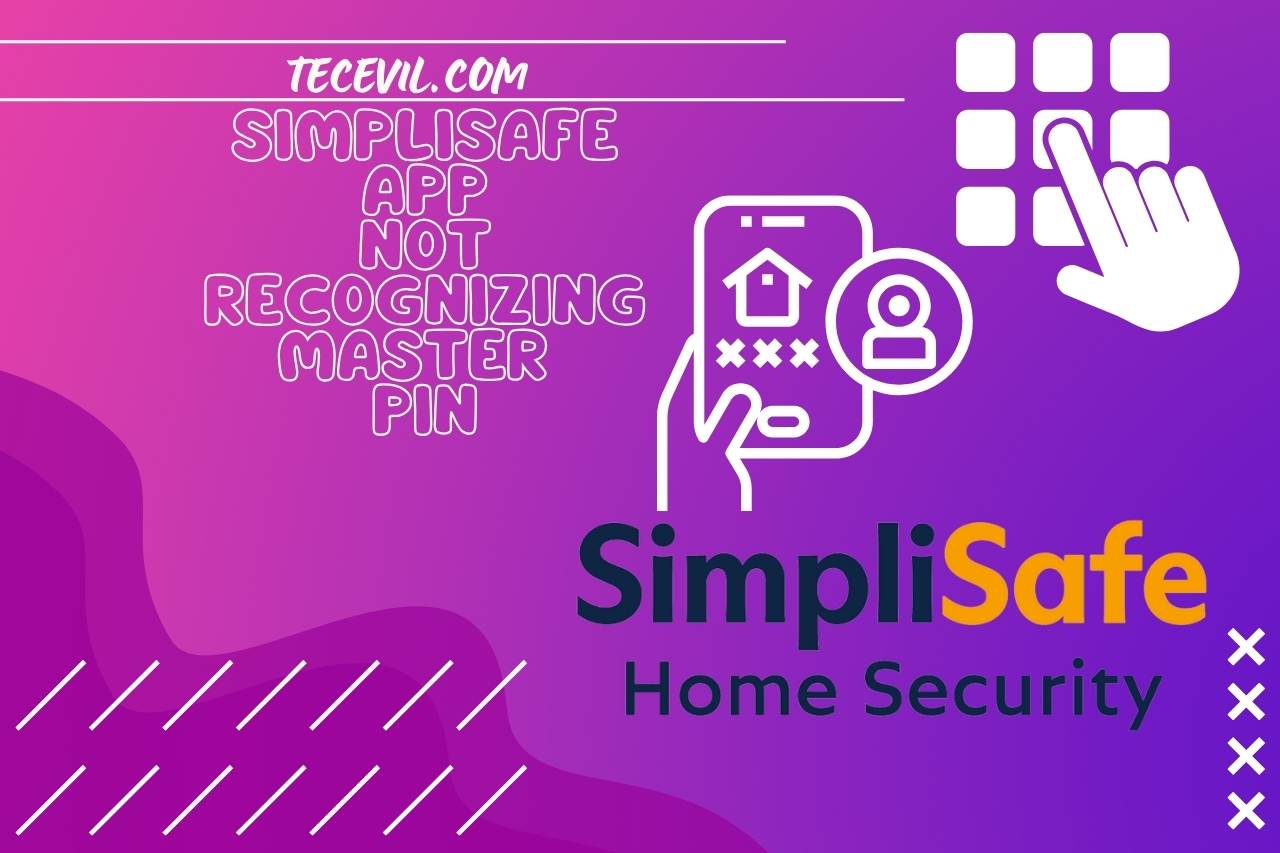
![Does SimpliSafe Work on Apple Watch? [SS Companion App]](https://tecevil.com/wp-content/uploads/2023/10/when-you-update-your-iphone-does-it-delete-everything-62-768x512.jpg)
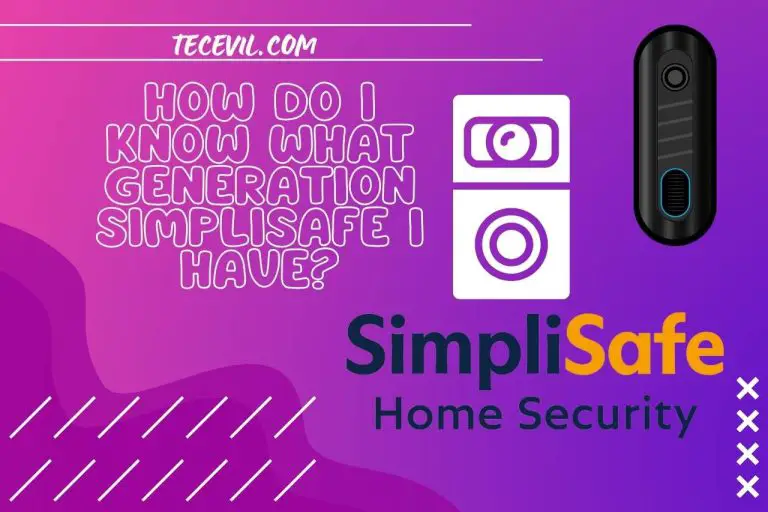
![Is SimpliSafe Apple HomeKit Compatible? [2024 Updated]](https://tecevil.com/wp-content/uploads/2023/10/when-you-update-your-iphone-does-it-delete-everything-56-768x512.jpg)
![SimpliSafe Base Station Red [Red Light Patterns & Solutions]](https://tecevil.com/wp-content/uploads/2023/07/how-to-eat-a-stroopwafel-93-768x512.jpg)
