The Simplisafe Keypad is Not Working – Here’s How to Resolve Them!
A reliable security system is essential for protecting our homes and loved ones. SimpliSafe is one of the most popular choices on the market. Even the most dependable devices can occasionally have problems. The SimpliSafe keypad not working is one of users’ most frequently mentioned problems. This article explores potential causes for this issue and offers practical solutions to get your SimpliSafe keypad operating normally once more.
Why is My SimpliSafe Keypad Not Responding?
There are several possible causes for a SimpliSafe keypad that is not responding.
Firstly, the problem can be caused by dead batteries. Essential to check the battery condition before attempting any further troubleshooting techniques. A keypad that has been installed incorrectly might not work. Ensure the keypad is firmly seated in its slot and the connection to the base station is.
Firmware changes are an additional potential root cause of the issue. After an update, the settings can occasionally change, which can cause problems with keypad connectivity. In some circumstances, resetting the keypad with the base station may fix the issue.
The distance can also be a factor in the responsiveness of the keypad. The keypad may lose connectivity and stop working properly if it is too far away from the base station. The same occurs for a broken network connection.
The technology is durable and challenging to disable, and some customers have noticed keypad malfunctions. The inability to activate the system and various accessories, like glass break sensors, ceasing to function, have all been the subject of complaints.
Best to contact SimpliSafe customer service. Consumers may also use the abovementioned troubleshooting techniques to fix the keypad issue and return the functionality of their home security system.
How to Fix a Not Responding Simplisafe Keyboard?
You may use several troubleshooting procedures to fix your SimpliSafe keypad’s response issues and get it working properly again. First, make sure the power button on the keypad’s back is firmly depressed. Next, see if your iOS device is connected to WiFi. Make sure Bluetooth is turned on in the settings as well.
If your keypad suddenly stops working after updating the SimpliSafe app, check your phone Bluetooth settings and make any required adjustments. Then try restarting your phone if it doesn’t work. Low battery capacity could be the culprit.
Disconnect the device and check the batteries to ensure they are charged if you recently experienced a power loss. If necessary, reconnect the keypad and reset the sensors.
The keypad’s installation can go wrong and cause problems as well. The keypad should be removed and reinstalled, with all connections verified for safety. Start the device again after restarting it.
Interference caused by the previous entry point symbol is another potential cause. Remove the previous entry point symbol if your SimpliSafe security system is using firmware version 3.0 or higher to attempt to fix the problem.
If you are having issues with the SimpliSafe entrance sensor not responding, essential to check the connections between the entry sensor and the base station. The sensor’s communication with the base station may be limited by faulty connections, resulting in the ‘Not Responding’ error.
Check and replace the entry sensor batteries regularly to ensure proper operation. Any problems may also be resolved by resetting the sensor.
Unplug the base station, pull the battery cover off, remove the battery for ten to fifteen seconds, and then replace the cover and battery. Reconnect the base station, wait for the connection to establish, and then test the system to make sure it is operating properly.
The SimpliSafe entrance sensor may need to be replaced if it doesn’t respond after trying these troubleshooting techniques. Connect with SimpliSafe customer support to learn more about the problem and get a replacement.
It is essential to regularly test your SimpliSafe entry sensors to ensure they work properly and offer your house the security it needs.
You can feel secure knowing your home is protected by taking these steps and keeping your system current.
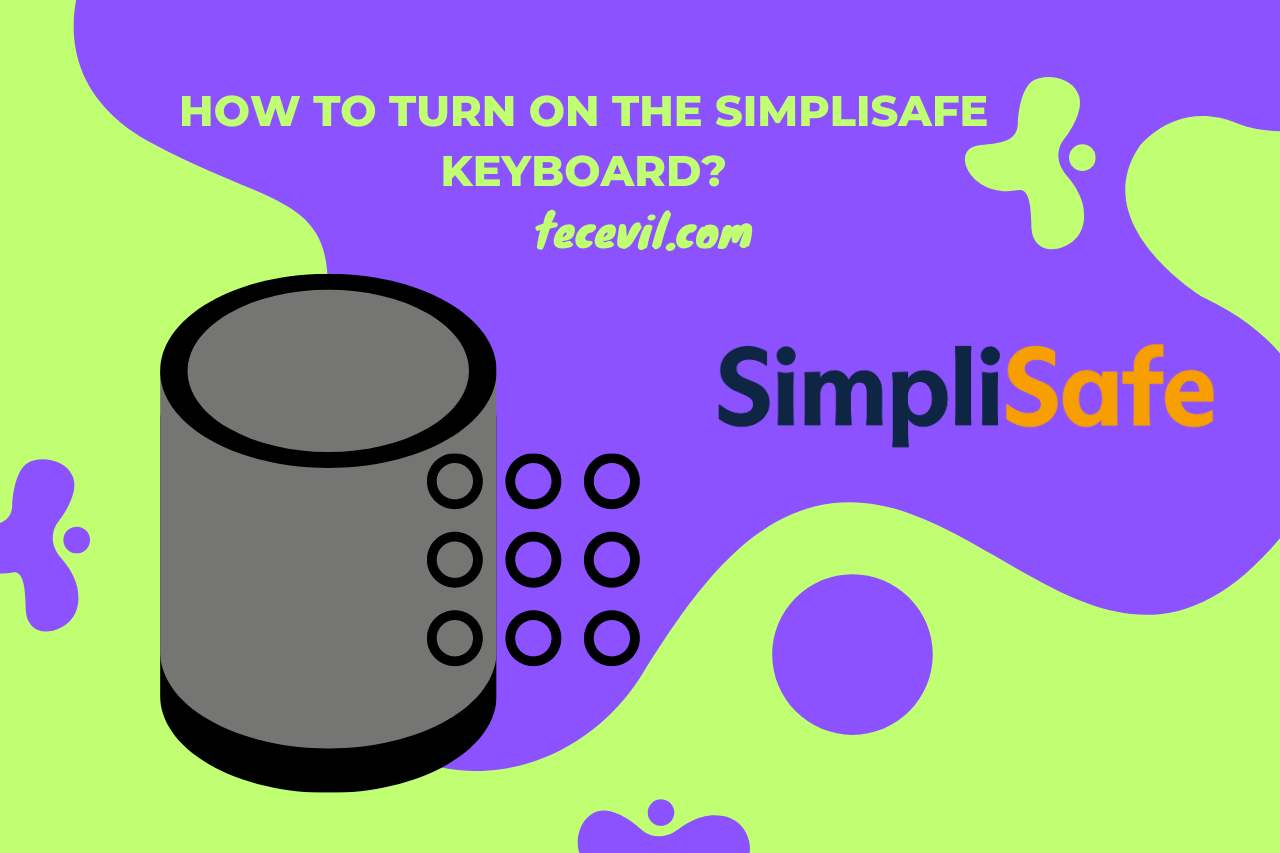
How to Turn On the Simplisafe Keyboard?
Activate your SimpliSafe keypad by doing the following steps.
Remove all batteries and demount the keypad. Allow the power to drain out for five minutes. Replacing the batteries should cause the keypad to restart and re-establish contact with the Base Station immediately.
Your keypad’s battery level should be checked because low batteries could make it unresponsive. Unplug the base station, remove one battery for ten to fifteen seconds, and then plug it back in to create a fresh connection. Test it to make sure your system is operating properly.
Try carefully removing and reinstalling the keypad, ensuring all connections are secure, to see if it responds any better. Verify the device’s outside for any exposed wires or connectors that may be loose.
What Happens When the SimpliSafe Keypad Battery Dies?
All you have to do to fix a SimpliSafe keypad or device when its battery runs out is change it out for a new one. The Base Station is an exception, as it uses AA batteries that can be removed, recharged, and reinserted.
Simply replace the exhausted batteries with fresh ones to ensure your SimpliSafe system keeps operating properly and delivers dependable home security.
How Do I Test My SimpliSafe Keypad?
Use these procedures to test your SimpliSafe keypad.
- Turn your alarm on and off to ensure the keypad functions correctly.
- Test it from top to bottom to ensure that every part of your system operates as it should.
- Put your system in test mode to allow testing while preventing actual alarms from going off.
- Test each sensor to ensure it is reacting as it should and effectively interacts with the base station.
How Long does the SimpliSafe Keypad Last?
When the system is in use, the SimpliSafe keypad’s rechargeable battery can last about 24 hours. A SimpliSafe security system’s base station battery is also intended to last up to 24 hours. At the same time, an entry sensor can last up to 10 years.
The burglary sensors have a lifespan of three to five years. Regular battery maintenance and replacement can achieve a reliable SimpliSafe system and dependable security for your home.
Watch this video,
Video Credits – 1980shubhra
You May Also Like
- How to Cancel a SimpliSafe Subscription? (Step-by-Step Guide)
- How to Add Multiple Users to Simplisafe? Secure Collaboration!
- How to Turn On the Simplisafe Keypad After Changing Batteries? Mastering the Process!
- How to Return Simplisafe? Returning Your SimpliSafe!
- Simplisafe Base Station Not Connecting to WiFi – Solving the Problem!
- Simplisafe Base Station Red – (Causes and Solutions)
- Simplisafe Wireless Interference Detected – (Troubleshooting Guide)

Hi there! I’m Adam Block, a passionate tech enthusiast, writer, and a keen observer of the latest trends in technology, including home security systems. My journey with technology began at an early age, driven by a curiosity to explore and understand the mechanics behind every new gadget that enters the market. While I have a special interest in how technology can enhance home safety and security, my expertise isn’t limited to just that. My website is a testament to this diverse tech fascination, covering a wide range of topics from cutting-edge gadgets to practical tech solutions for everyday use. Through my articles, I aim to share insights that are both informative and engaging for tech lovers of all kinds. Thanks for stopping by, and I hope you find something here that piques your interest. Have a great day!
Contact me: adam@tecevil.com/

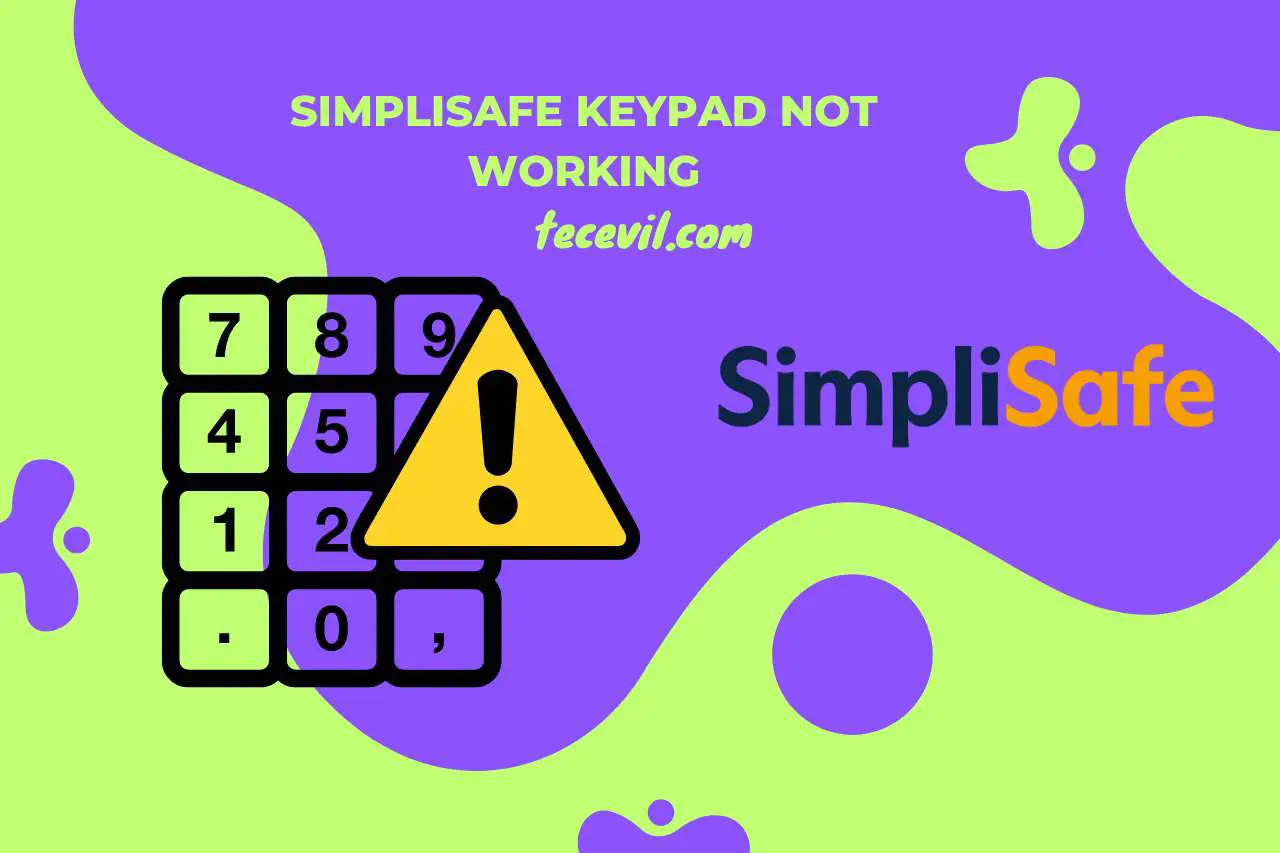
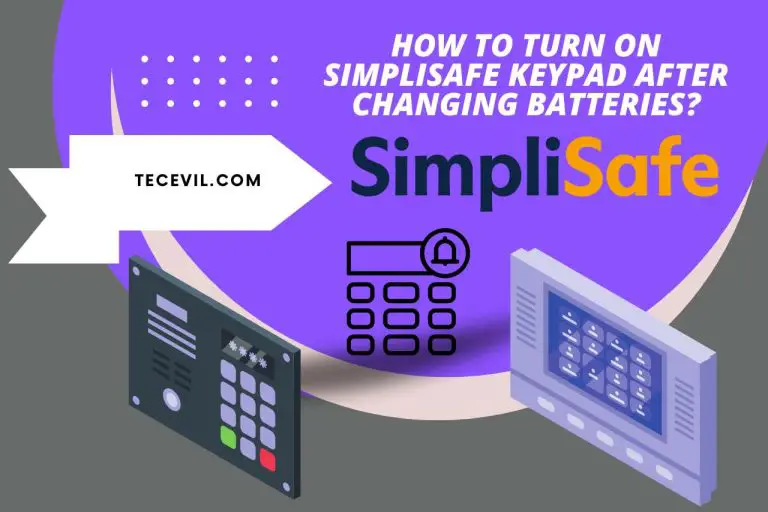
![How to Cancel a SimpliSafe Subscription? [Updated]](https://tecevil.com/wp-content/uploads/2023/06/frenchton-vs-french-bulldog-65-768x512.jpg)
![Does SimpliSafe Work on Apple Watch? [SS Companion App]](https://tecevil.com/wp-content/uploads/2023/10/when-you-update-your-iphone-does-it-delete-everything-62-768x512.jpg)

![SimpliSafe App Not Sending Notifications? [Causes and Fixes]](https://tecevil.com/wp-content/uploads/2023/10/when-you-update-your-iphone-does-it-delete-everything-60-768x512.jpg)