How to Transfer SimpliSafe to a New Owner? (Key Steps & Tips)
SimpliSafe has been a solid provider of home security for a long time. They are known for their simple equipment designs and easy installations. With simplicity being their notable aspect, you would expect to transfer your SimpliSafe account to someone else without much of a fuss, wouldn’t you? Your expectation is the reality because SimpliSafe facilitates seamless transitions between users. Whether you’re upsizing, downsizing, or just relocating, understanding the ins and outs of transferring your security system, managing multiple users, or even optimizing its use during a move is paramount. Dive into this guide to ensure your home remains protected, no matter where life takes you or who takes over your previous abode.
Is It Possible to Transfer the Ownership of SimpliSafe Devices?
Yes, it is indeed possible to transfer the ownership of SimpliSafe devices. SimpliSafe allows users to change account details, ensuring a smooth transition to new owners. Here’s a brief overview:
- Contact SimpliSafe Support: They can guide you on transferring device ownership.
- Update Account Details: The new owner should provide their relevant information to incorporate with your system.
- Reconfigure Settings: Resetting settings might be necessary based on the new owner’s preferences.
Remember, always ensure the new owner understands the security protocols and device functionalities for optimal usage. Share your experiences with them to make their own experience better.
How to Transfer SimpliSafe to a New Owner?
The best method to transfer SimpliSafe account is to update the account information correspondent to the new owner, which establishes a smooth device transition. Transferring SimpliSafe devices is not complex, but certain steps should be followed for optimal results.
- Contact SimpliSafe Support: Before making any changes, reach out to SimpliSafe’s customer service. They’ll provide specific guidance tailored to your model and setup.
- Account Details Transition: The current owner should log into their SimpliSafe account and update the account’s primary details with the new owner’s information. This will allow the new owner to take over the use of services and billing details.
- Reset the System: The new owner might want to restore the system to its default settings, especially if they wish to personalize alarms, notifications, and other configurations to their preference.
- Provide Necessary Documentation: Manuals, warranty details, and any associated paperwork should be handed over for a hassle-free experience.
- Educate the New Owner: If the new owner is unfamiliar with SimpliSafe, take some time to guide them through the basics of operating the system, focusing on alarm protocols and emergency response.
Remember, when transferring home security systems like SimpliSafe, it’s crucial to keep communication lines open. Both the outgoing and incoming owners should talk through the process to make sure the system remains functional and efficient in its protective role.
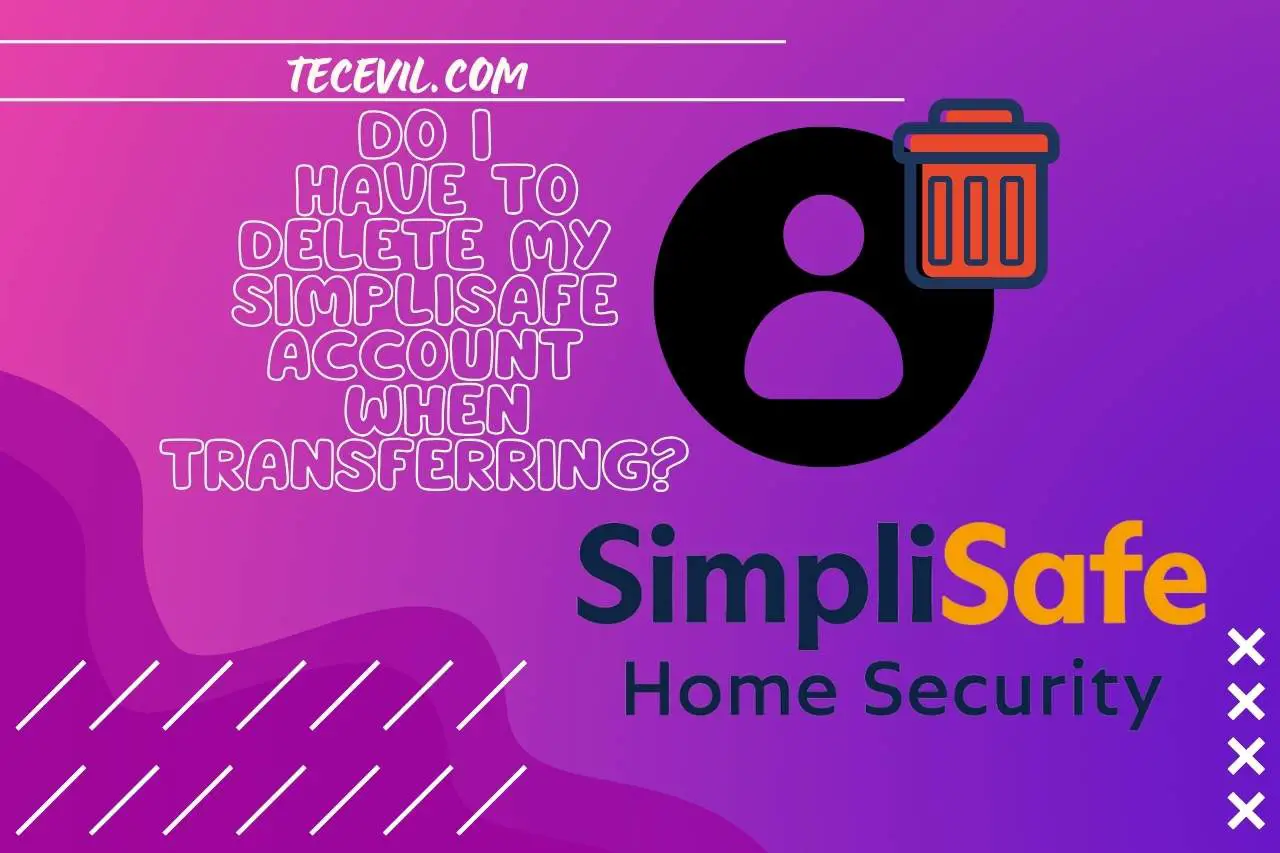
FAQs
Do I have to Delete My SimpliSafe Account When Transferring?
No, you do not have to delete your SimpliSafe account when transferring ownership. Instead, you can update the account’s primary details to reflect the new owner’s information.
This ensures that the service continuity remains intact and the new owner can access the system’s functionalities seamlessly.
However, if privacy concerns arise or the new owner prefers to start afresh, deleting the existing account might be considered.
Always ensure to communicate with SimpliSafe support and the new owner to facilitate a smooth transition and decide the best approach for your specific situation. The bottom line is that deleting your account is not needed unless requested.
Can 2 People Use SimpliSafe?
Unfortunately, No, two people can’t use the same system. For some reason, SimpliSafe doesn’t allow it. An alternative is to use the Multi-Factor Authentication, which will allow access on multiple devices but under the same account.
Using two separate accounts that have contrasting privileges is a rare downside of SimpliSafe.
Anyhow, your family members can access those via your account. Avoid giving access to visitors because they would have the same control over your house as you. Let’s hope that SimpliSafe introduces multiple-user access in the near future.
What Do I Do with SimpliSafe When I Move?
When you move, the best approach with SimpliSafe is to take the system with you. SimpliSafe systems are designed for easy installation and portability, making them suitable for both renters and homeowners. Before moving, disassemble the sensors, base station, and other components.
Upon reaching your new residence, reinstall the system according to your new home’s layout. Notify SimpliSafe’s customer service about the change in address to ensure your monitoring service continues without interruption.
Additionally, check your system after installation to guarantee all components are working optimally in the new environment.
You May Also Like
- SimpliSafe App Not Recognizing Master Pin – (Solutions & Fixes)
- How Do I Change My SimpliSafe Plan? Making Adjustments!
- SimpliSafe Won’t Arm from App – Try These Quick Fixes!
- Does SimpliSafe Call the Police? Understanding the Triggers!
- How does SimpliSafe Entry Sensor Work? Detecting Intruders with Precision!
- How Do I Know What Generation Simplisafe I Have? Utilizing Online Resources!
- Do Old SimpliSafe Sensors Work with New SimpliSafe Systems? (What You Need to Know)
- How does SimpliSafe Home Mode Work? Customizing Home Mode!

Hi there! I’m Adam Block, a passionate tech enthusiast, writer, and a keen observer of the latest trends in technology, including home security systems. My journey with technology began at an early age, driven by a curiosity to explore and understand the mechanics behind every new gadget that enters the market. While I have a special interest in how technology can enhance home safety and security, my expertise isn’t limited to just that. My website is a testament to this diverse tech fascination, covering a wide range of topics from cutting-edge gadgets to practical tech solutions for everyday use. Through my articles, I aim to share insights that are both informative and engaging for tech lovers of all kinds. Thanks for stopping by, and I hope you find something here that piques your interest. Have a great day!
Contact me: adam@tecevil.com/

![Is SimpliSafe Apple HomeKit Compatible? [2024 Updated]](https://tecevil.com/wp-content/uploads/2023/10/when-you-update-your-iphone-does-it-delete-everything-56-768x512.jpg)
![SimpliSafe Wireless Interference Detected [FIXED]](https://tecevil.com/wp-content/uploads/2023/07/how-to-eat-a-stroopwafel-99-768x512.jpg)
![Does SimpliSafe Work on Apple Watch? [SS Companion App]](https://tecevil.com/wp-content/uploads/2023/10/when-you-update-your-iphone-does-it-delete-everything-62-768x512.jpg)

![How to Cancel a SimpliSafe Subscription? [Updated]](https://tecevil.com/wp-content/uploads/2023/06/frenchton-vs-french-bulldog-65-768x512.jpg)
![SimpliSafe App Not Sending Notifications? [Causes and Fixes]](https://tecevil.com/wp-content/uploads/2023/10/when-you-update-your-iphone-does-it-delete-everything-60-768x512.jpg)