SimpliSafe Base Station Red [Red Light Patterns & Solutions]
The red light on the SimpliSafe Base Station can indicate different issues based on its pattern. So, based on the red light pattern on your SimpliSafe base station, we have listed down causes and fixes according to it.
Let’s get going and fix the red light issue on the SimpliSafe base station.
What Does The SimpliSafe Base Red Color Mean and How to Fix it?
The red light on the SimpliSafe Base Station is an important indicator, providing various signals about the system’s status. Here, we have listed the meaning of the red light on the SimpliSafe base station depending on its pattern.
Solid Red Light on SimpliSafe Base Station
Cause – If you notice a solid light on your SimpliSafe system, it indicates that an alarm has recently been triggered on your system. This could be due to various reasons such as a door or window sensor detecting unauthorized opening, motion sensors picking up movement, or other alarm triggers specified in your SimpliSafe system settings.
How to Fix Solid Red Light on SimpliSafe
- Dismissing the Notification – Check the SimpliSafe Keypad, which should display the specific reason for the alarm. On the Keypad, you can clear the notification by navigating to the alert and selecting an option to dismiss or clear it.
- Arming and Disarming the System – Alternatively, you can reset the system state by first disarming it using your Master or a Secondary PIN on the SimpliSafe app or via the Keypad. After the system is disarmed, re-arm it to your desired setting (Home or Away). This action should reset the Base Station and clear the solid red light on your SimpliSafe system.

Slow Pulsing Red Light (Once Every 8-10 Seconds)
Cause – A slow pulsing red light on your SimpliSafe Base Station, occurring every 8-10 seconds, generally indicates a minor system error. Such errors could include issues like radio interference, which might affect the system’s ability to communicate effectively.
To address this issue, the first step is to check the Keypad for more specific details regarding the error. The Keypad display should provide insights into the nature of the problem, which could range from sensor failures to power outages or short circuits.
How to Fix Slow Pulsing Red Light on SimpliSafe
Address the Identified Error – If it’s a sensor issue or a power outage, make sure all sensors are functioning correctly and that the Base Station has a stable power supply. For instance, if it’s a battery-related issue, replacing or recharging the batteries might resolve the problem.
System Reset (if needed) – In some cases, resetting the Base Station might be necessary. This can be done by unplugging the device, removing a battery for a short duration, and then reassembling and powering it up again.
Check Wi-Fi and Cellular Connection – Ensure that your device is within the Wi-Fi range and has a strong cellular signal, as connectivity issues might also cause a slow pulsing light on the SimpliSafe base station.
Continuous Red Pulse (1-2 Minutes) Followed by Solid Red Light on SimpliSafe
Cause – When the SimpliSafe Base Station displays a continuous red pulse for 1-2 minutes followed by a solid red light, it typically indicates that a recent alarm has been triggered in the system. The solid light on SimpliSafe we explained earlier takes place after a continuous red pulse for 1-2 minutes.
So, the causes would be the same as we explained earlier such as a door or window sensor detecting unauthorized opening, motion sensors picking up movement, or other alarm triggers specified in your SimpliSafe system settings.
How to Fix Continuous Red Followed by Solid Red Light on SimpliSafe
After carefully going through the causes notified in the SimpliSafe Keypad, you can dismiss the solid red light by dismissing the notification from the Keypad or SimpliSafe app. This step is crucial to acknowledge that you are aware of the alarm and have taken necessary actions.
In addition, you can fix the issue by,
Resetting the System – If the red light persists after dismissing the notification, try resetting the alarm state by disarming and then rearming your system. This can be done via the Keypad or the app. This action helps to reset the system status and should turn off the red light.
Base Station Reset (if needed) – In some cases, if the red light does not clear, you might need to reset the Base Station itself. This involves unplugging the Base Station, removing one battery, waiting for about 30 seconds, and then reassembling it. Once powered up after the reset, the Base Station should announce “Welcome to SimpliSafe,” indicating that it has been reset successfully.
Blinking Red Light on SimpliSafe
Cause – If the red light is blinking, it might indicate that the SimpliSafe device’s cellular module is attempting to connect to the servers but is encountering errors. The “device’s cellular module is trying to connect to the server” refers to a process where the cellular module within a SimpliSafe Base Station is attempting to establish a connection with the SimpliSafe servers over a cellular network.
This is a crucial function, as it allows the Base Station to communicate with SimpliSafe’s monitoring centers, ensuring that your security system can send alerts and receive updates.
How to Fix Blinking Red Light on SimpliSafe
Check the Physical Location – Ensure that the Base Station is within a reasonable range of your router or cellular network source. Obstructions like thick walls or electronic devices can interfere with the signal. Relocating the Base Station to a more open area might improve connectivity.
Reset the Base Station – A basic reset often helps in re-establishing the connection. You can do this by unplugging the Base Station, removing the battery cover using a Phillips-head screwdriver, taking out one battery for about 30 seconds, and then reinserting it. After replacing the battery cover, plug the Base Station back in and wait a couple of minutes for it to establish a new connection.
Update Firmware – If your Base Station or associated camera is not running on the latest firmware, this might cause connection issues. Ensure that your device is connected to the internet and check for any available firmware updates in the SimpliSafe app. Follow the instructions for downloading and installing any updates.
If the red light issue persists despite these troubleshooting steps, it’s advisable to reach out to SimpliSafe’s customer support. They can provide more specific guidance and help resolve complex technical issues. They are available via phone, email, or online chat, and can assist with technical issues, setting up new devices, or other queries related to your SimpliSafe system.

Hi there! I’m Adam Block, a passionate tech enthusiast, writer, and a keen observer of the latest trends in technology, including home security systems. My journey with technology began at an early age, driven by a curiosity to explore and understand the mechanics behind every new gadget that enters the market. While I have a special interest in how technology can enhance home safety and security, my expertise isn’t limited to just that. My website is a testament to this diverse tech fascination, covering a wide range of topics from cutting-edge gadgets to practical tech solutions for everyday use. Through my articles, I aim to share insights that are both informative and engaging for tech lovers of all kinds. Thanks for stopping by, and I hope you find something here that piques your interest. Have a great day!
Contact me: adam@tecevil.com/

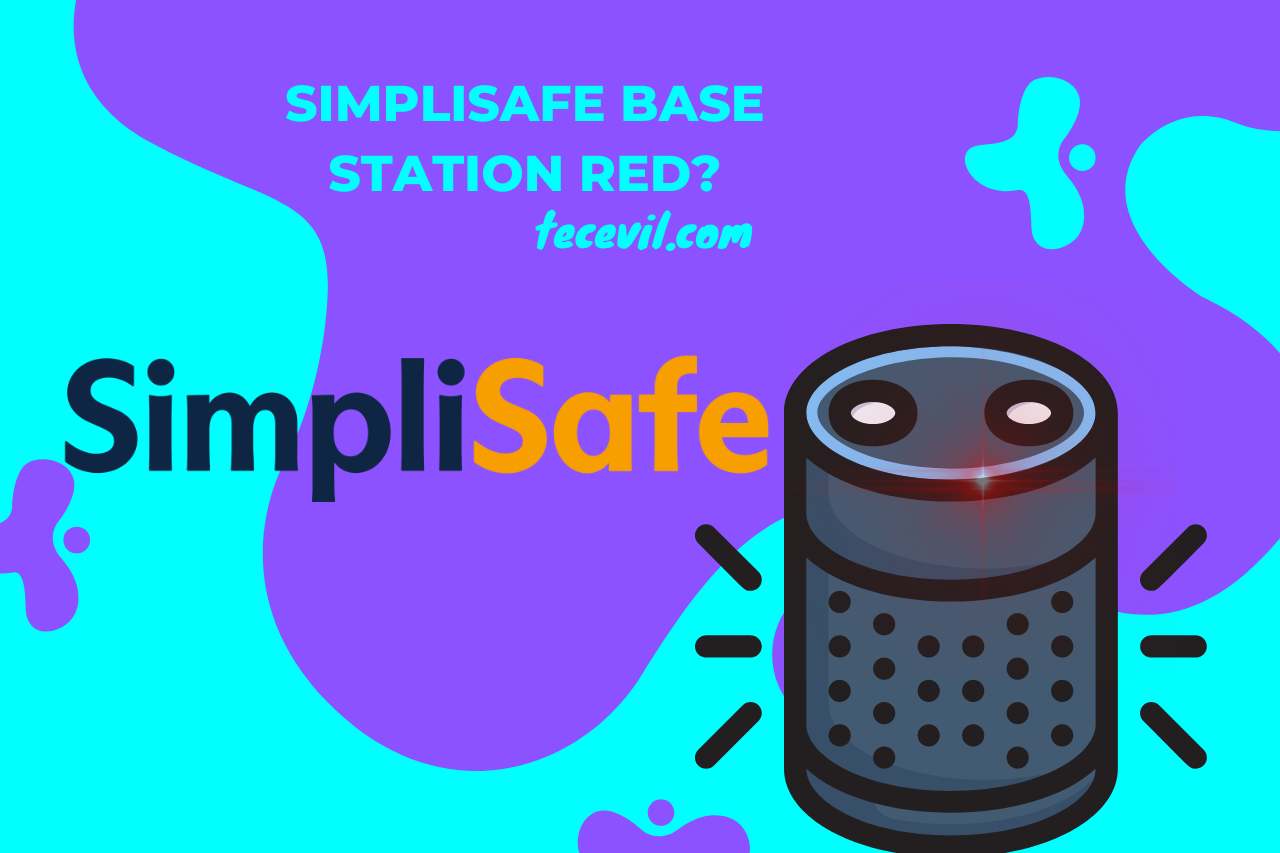

![How to Cancel a SimpliSafe Subscription? [Updated]](https://tecevil.com/wp-content/uploads/2023/06/frenchton-vs-french-bulldog-65-768x512.jpg)
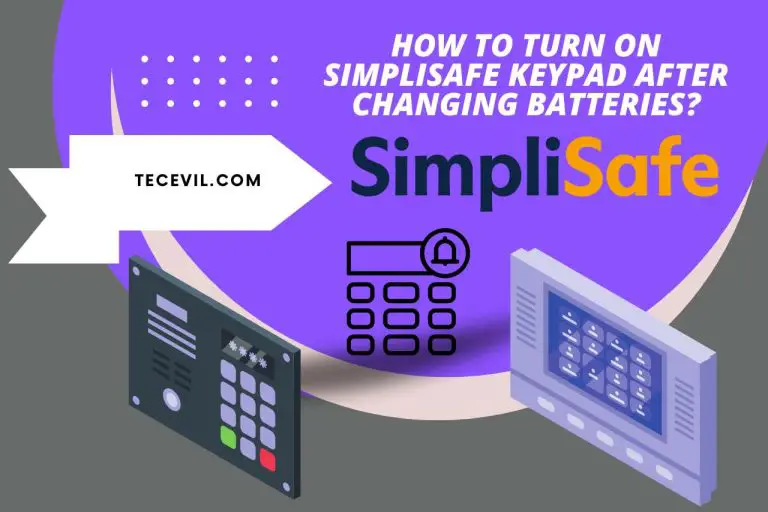
![How to Add Multiple Users to Simplisafe? [Latest Method]](https://tecevil.com/wp-content/uploads/2023/06/frenchton-vs-french-bulldog-58-768x512.jpg)
![SimpliSafe Wireless Interference Detected [FIXED]](https://tecevil.com/wp-content/uploads/2023/07/how-to-eat-a-stroopwafel-99-768x512.jpg)
![SimpliSafe App Not Sending Notifications? [Causes and Fixes]](https://tecevil.com/wp-content/uploads/2023/10/when-you-update-your-iphone-does-it-delete-everything-60-768x512.jpg)