What is the Biggest Font Style on Google Docs? [Explained]
When crafting an eye-catching poster or designing a standout header for your document, the font size can make all the difference. In order to maximize the impact of your text, you would want to know the biggest font size in Google Docs.
What is the Biggest Font Style on Google Docs?
The largest font size in Google Docs is 400 pt. Although the drop-down menu only allows you to select a maximum size of 96, you can manually enter any size up to 400 pt. Please refer to the image below.
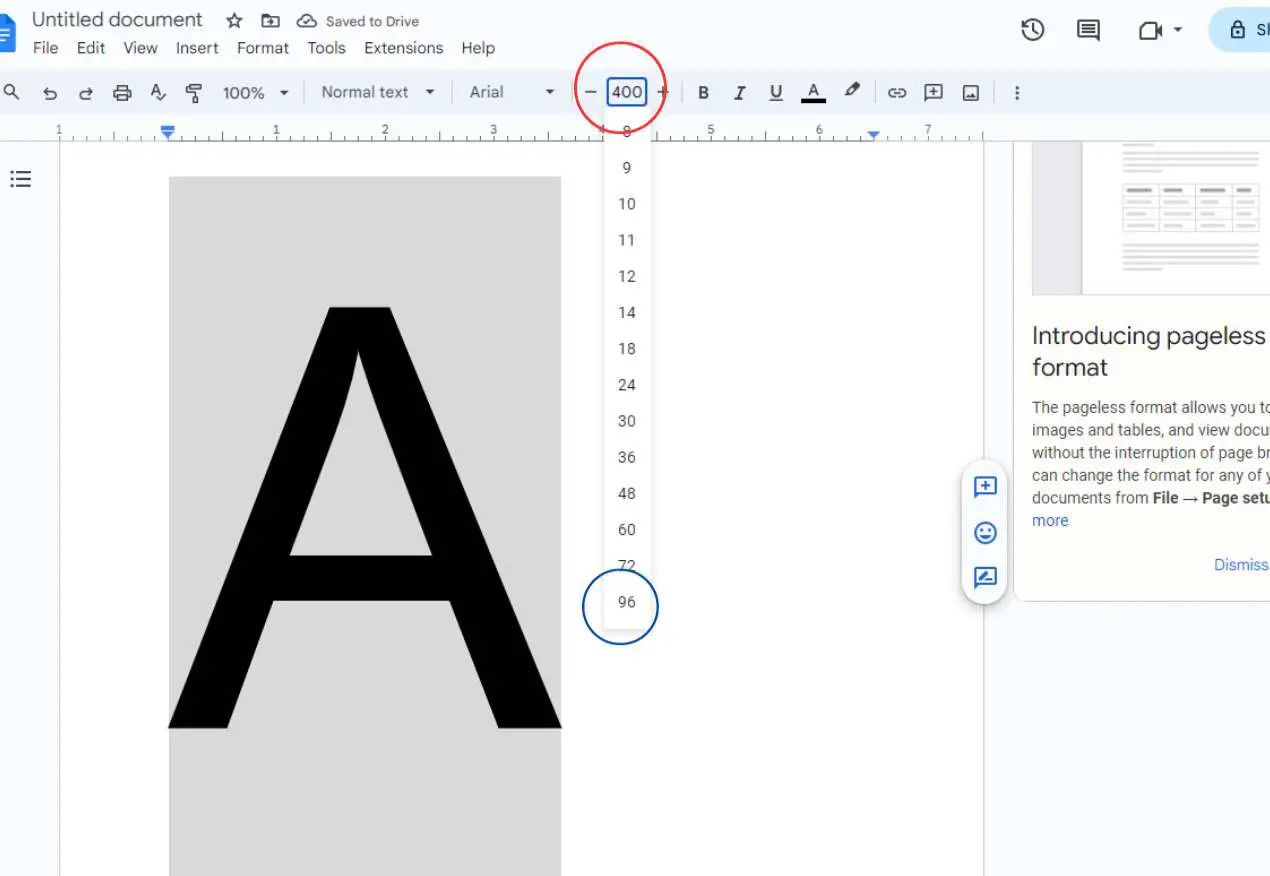
What Is The Biggest Font Size in Google Docs?
Here are a few examples of fonts in Google Docs that tend to look bigger due to their design:
- Impact
- Lobster
- Anton
- Bangers
- Black Ops One
- Rock Salt
- Fredoka One
- Chewy
- Luckiest Guy
- Abril Fatface
These fonts have a heavier weight or larger x-height, making them look bigger than others at the same font size. In Google Docs, they are often used for headings, titles, or any text that needs to stand out.
Remember that the visual impact of a font also depends on the context and background of the text, so it’s always good to preview how your chosen Google font looks within your specific document.
What is the Most Aesthetic Bigger Font on Google Docs?
Well, “aesthetic” can be subjective, as it depends on personal preference and the context in which the font is used.
However, certain fonts are widely recognized for their visual appeal and can make text stand out in your Google Docs due to their style and form, especially when used in larger sizes. Here are a few fonts that are often regarded as aesthetically pleasing:
- Playfair Display: Known for its high contrast and distinctive serifs, Playfair Display is elegant and has a classic, refined look that’s great for titles and headings.
- Montserrat: This sans-serif font offers a modern, clean line that’s very versatile and looks great in larger sizes for a sleek, contemporary feel.
- Roboto: As Google’s signature font, Roboto is known for its readability and friendly appearance, making it aesthetically pleasing for a wide range of documents.
- Merriweather: This serif font is designed to be easy on the eyes for long reading sessions, with a style that is professional yet warm.
- Raleway: A stylish sans-serif with a lot of personalities, Raleway is often used for headings and titles due to its elegant and sophisticated look.
- Lora: Balancing classic style with contemporary features, Lora is a well-balanced font with brush-like strokes that work well at larger sizes.
- Cormorant Garamond: A very stylish and sharp serif font, Cormorant Garamond exudes a timeless elegance that can enhance the aesthetic of any document.
Can I Use a Custom Font in Google Docs that is Larger Than the Default Options?
In Google Docs, you have the ability to add and use custom fonts beyond the default set provided, but the maximum font size you can apply in Google Docs, whether with default or custom fonts, remains the same (400pt).

Hi there! I’m Adam Block, a passionate tech enthusiast, writer, and a keen observer of the latest trends in technology, including home security systems. My journey with technology began at an early age, driven by a curiosity to explore and understand the mechanics behind every new gadget that enters the market. While I have a special interest in how technology can enhance home safety and security, my expertise isn’t limited to just that. My website is a testament to this diverse tech fascination, covering a wide range of topics from cutting-edge gadgets to practical tech solutions for everyday use. Through my articles, I aim to share insights that are both informative and engaging for tech lovers of all kinds. Thanks for stopping by, and I hope you find something here that piques your interest. Have a great day!
Contact me: adam@tecevil.com/

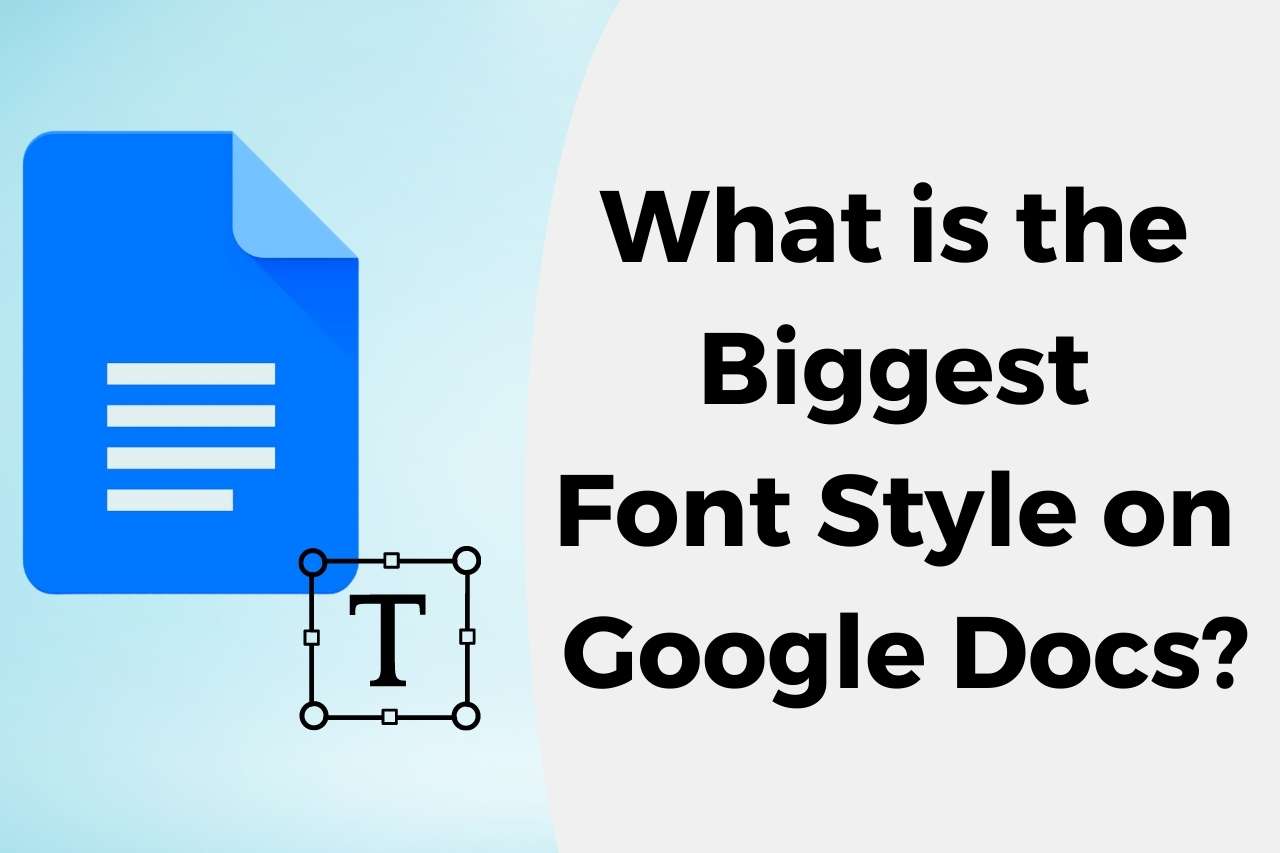
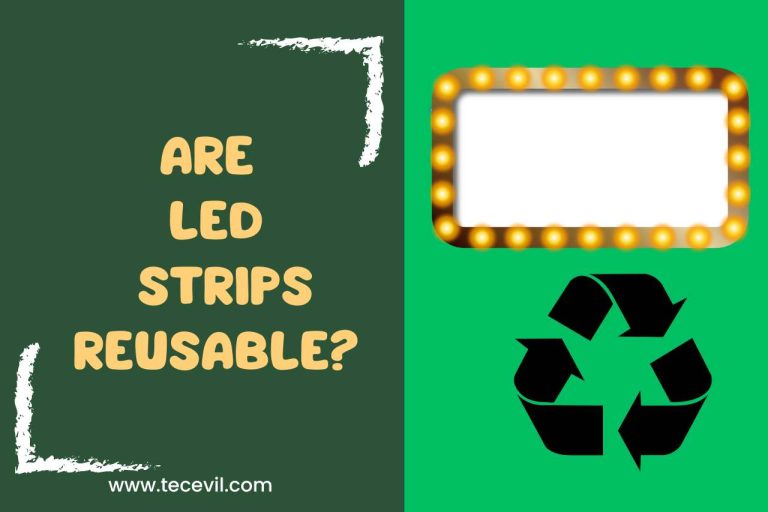
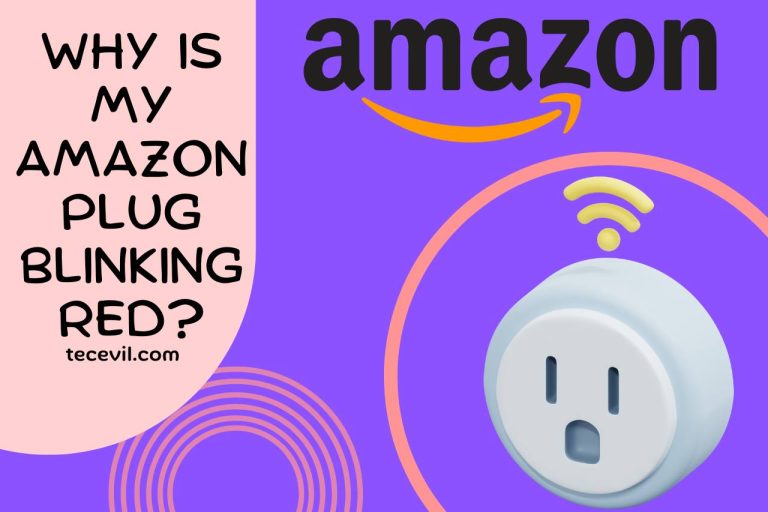
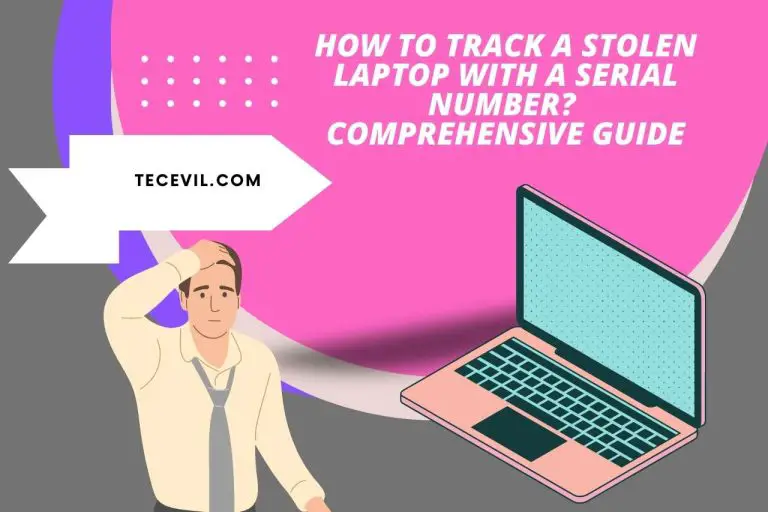
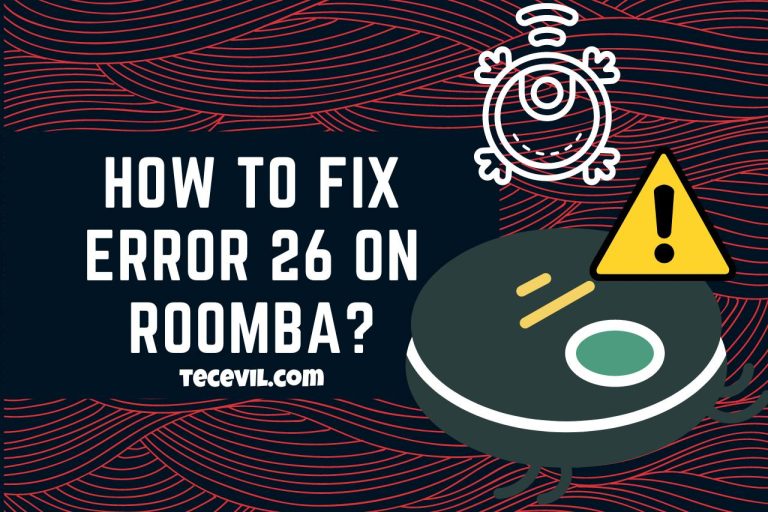
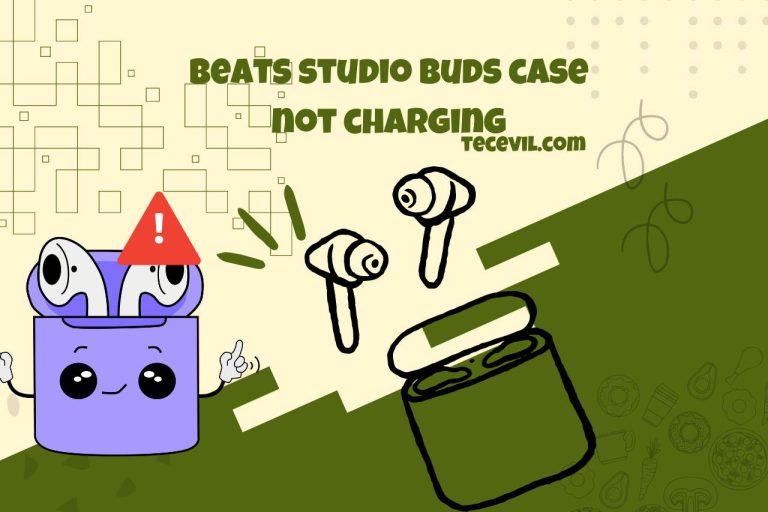
![Kirkland Battery vs Duracell [ Longevity /Price / Performance]](https://tecevil.com/wp-content/uploads/2023/03/can-you-use-15w40-diesel-oil-in-a-gas-engine-2-768x512.jpg)