How to Fix Error 26 on Roomba? – How I Fixed It
Do you know how to fix error 26 on Roomba? I have a Roomba in my house. Recently I had an experience with the issue “Error 26” of it. I’m going to tell you all the information I gathered regarding the problem.
Error 26 on Roomba means insufficient airflow in the vacuum. You have to clean the bin filter to fix that error. Or you also try repairing it. This is a short overview of the topic. So, to find out more, you have to read further.
What does Error 26 on Roomba Indicate?
Error 26 means an issue that arises when there is no sufficient airflow in the vacuum. When this error occurs, your Roomba lacks airflow.
At first, I didn’t even know what does Error 26 mean. Therefore, I kept digging until I found a complete and direct answer. And I was lucky enough to find the meaning of error 26.
Usually, this happens when there are issues with the motor or filter. Series like “Roomba i” are much like to get this error than the other children. There are appropriate methods to take care of when you are going to repair the Roomba.
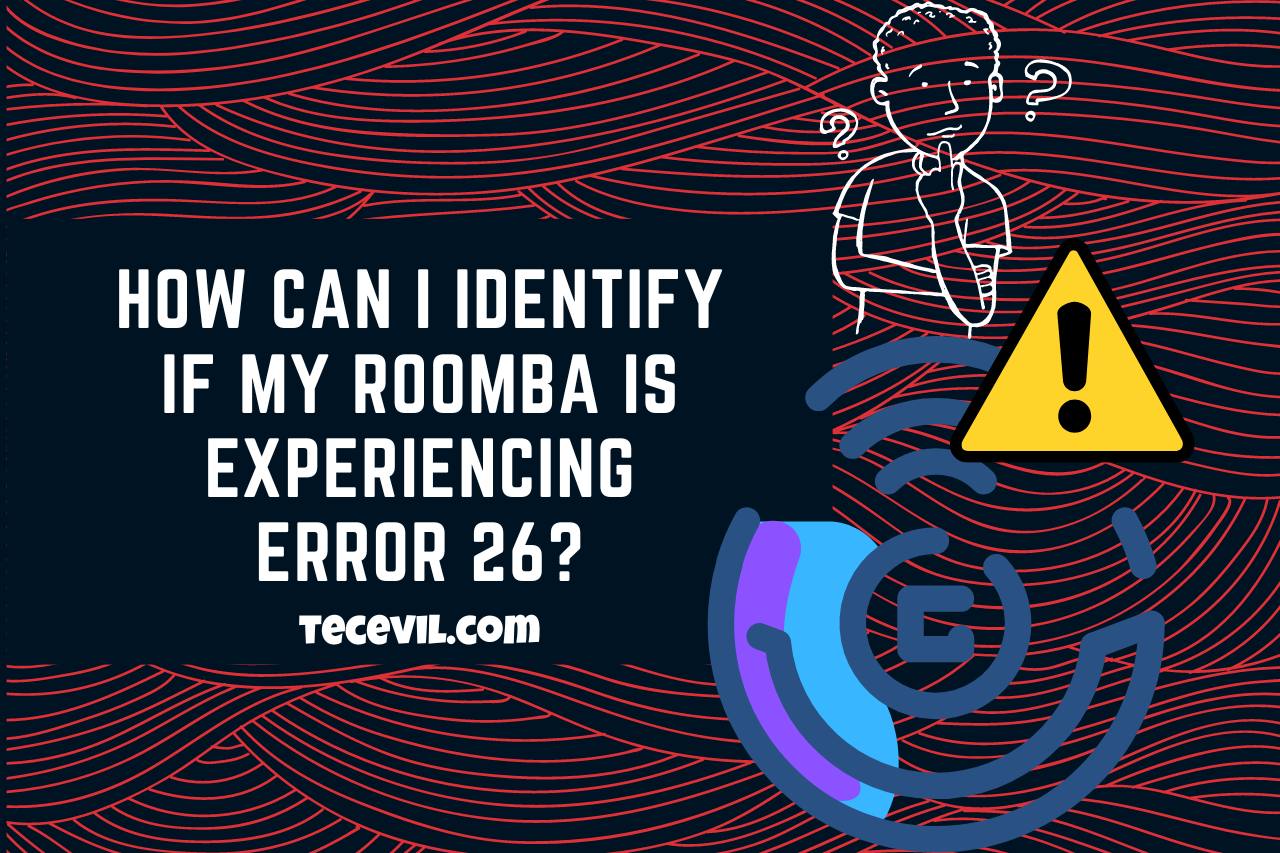
How Can I Identify If my Roomba is Experiencing Error 26?
Following are some of the signs that Roomba will give you when it has error 26.
- Roomba will display an error message saying that “Error 26:
- It will stop cleaning.
- Insufficient Airflow.
- Roomba will keep beeping when error 26 or any other error is found on it.
So, if you find these errors in your Roomba, you will be able to identify that it is experiencing Error 26.
What are the Possible Causes of Error 26 on Roomba?
You already know that Roomba error 26 means insufficient airflow. So, the air-flowing paths should be blocked for this to happen. In addition:
Dirty Bin Filter
With time, dust and dirt will get collected in the filter, and the filter can become clogged. This will avoid or restrict the air flowing into the Roomba.
Malfunction of Motor
If there is a malfunction or issue in the motor, that will affect the bin filter and brush roll. This also leads to error 26 on Roomba.
Collecting of Tangling Objects on the Brush Rolls
Dirty brush rolls will have substances like threads or hair. That will clog the dust and debris, which limit airflow.
If you think that there is something that will get airflow limited or restricted, look for it and take the necessary actions to fix the error 26.
How to Fix Error 26 on Roomba?
Ok, now I will tell you how I have fixed Error 26 on my Roomba.
- I checked the Cleaning Head Module of Roomba and cleaned it. If it has dirt or dust, you should remove it and clean it. Sometimes, it will need to replace if there is any damage to the Cleaning Head Module.
- Then, to clean the motor, you should rotate it three times clockwise and anticlockwise, respectively.
- I removed all the dust and debris collected in the bin filter and cleaned it well. Also, I removed the hair tangled in the brush rolls and cleaned them well.
- After cleaning and removing all the dust and debris collected inside, I looked at Roomba again for any missed parts that needed to be cleaned, which caused air restriction.
- Finally, I reinstalled the bin filter, brush rolls and the Cleaning Head Module at their proper places and ran the Roomba to see whether all the cleaning had fixed the issue.
- It was good to go and worked as a new one!
If the above steps didn’t work for you, before replacing the parts, try rebooting or resetting your Roomba.
How do I Reset My Roomba to Resolve Error 26?
Press and hold the “Clean” button for about 20 seconds to reset or reboot Roomba. Then it will clear the error from the memory. And the error message will disappear. Turn on the Roomba back and try cleaning.
Sometimes, you will need to replace some parts of the Roomba too. When the cleaning is not sufficient to fix error 26, you have to replace the damaged parts in the Roomba.
Also, you might be thinking that “Can a software update fix Error 26 on Roomba?” No. You can’t fix error 26 by updating the software, as it is an issue in the hardware parts. Therefore, it needs cleaning, repairing the parts or replacing.
When should I Contact Customer Support for Error 26 on Roomba?
If you think that you have done everything to fix error 26 and there’s still no performance on your robot, it is best to contact customer support and get their help. Tell them what you have done to fix the issue.
Are There any Specific Error Codes Related to Error 26 on Roomba?
Yes. From what I’ve found, I can say that Errors 11, 30 and 31 are related to Error 26. I’ll tell you the meaning of those so that you will be able to get a clear idea.
- Error 11: Insufficient airflow
- Error 30: Vacuum failed to start
- Error 31: Intake is blocked
In errors 11 and 30, they mention that the bin filter and the brush rolls are clogged or dirty.
Are There any Maintenance Tasks that Can Prevent Error 26 on Roomba?
Yes. After I faced error 26, I learned a few things that I didn’t pay much attention to before.
- You should clean the Roomba bin filters and brush rolls regularly. It is better to check for any entangled items every time you use it.
- Also, you must check the intake and obstructions regularly.
- And see whether all the parts inside Roomba are in a perfect manner without damage at least once a month.
- It is better if you can avoid using Roomba on some surfaces, such as carpets with long piles.
You May Also Like
- How to Clear Instagram Search Suggestions When Typing? (Quick & Easy)
- How to Rate Someone on Facebook Marketplace? – Precious Way

Hi there! I’m Adam Block, a passionate tech enthusiast, writer, and a keen observer of the latest trends in technology, including home security systems. My journey with technology began at an early age, driven by a curiosity to explore and understand the mechanics behind every new gadget that enters the market. While I have a special interest in how technology can enhance home safety and security, my expertise isn’t limited to just that. My website is a testament to this diverse tech fascination, covering a wide range of topics from cutting-edge gadgets to practical tech solutions for everyday use. Through my articles, I aim to share insights that are both informative and engaging for tech lovers of all kinds. Thanks for stopping by, and I hope you find something here that piques your interest. Have a great day!
Contact me: adam@tecevil.com/


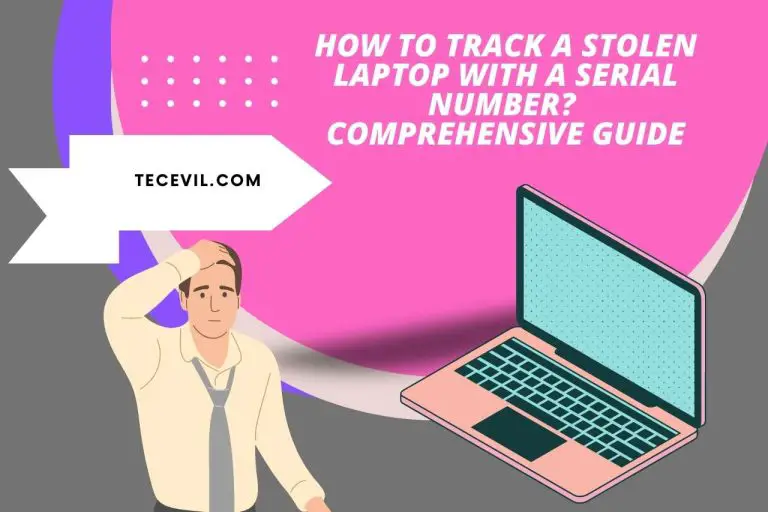
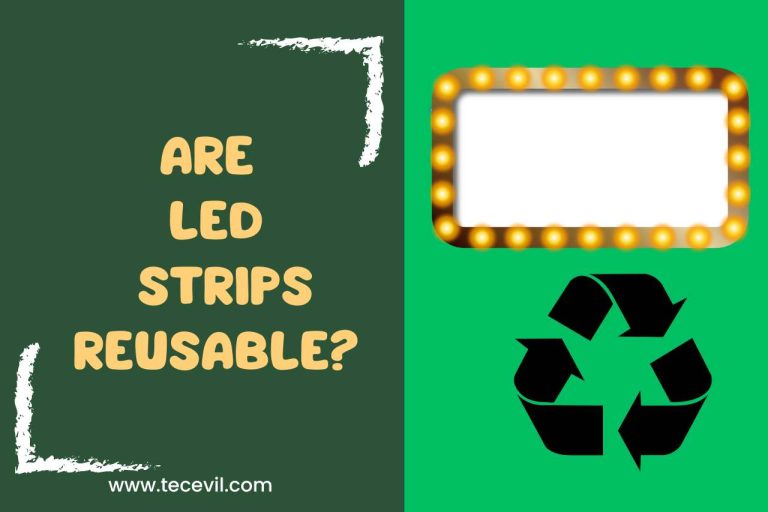
![What is the Biggest Font Style on Google Docs? [Explained]](https://tecevil.com/wp-content/uploads/2023/03/1-768x512.jpg)
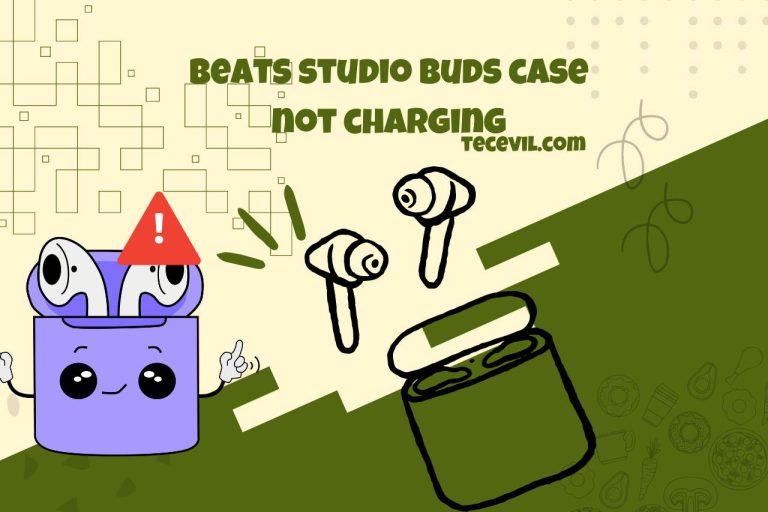
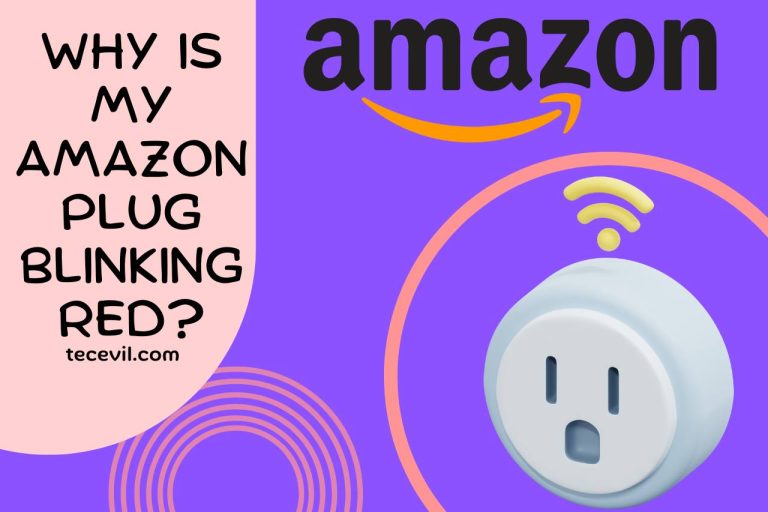
![Kirkland Battery vs Duracell [ Longevity /Price / Performance]](https://tecevil.com/wp-content/uploads/2023/03/can-you-use-15w40-diesel-oil-in-a-gas-engine-2-768x512.jpg)