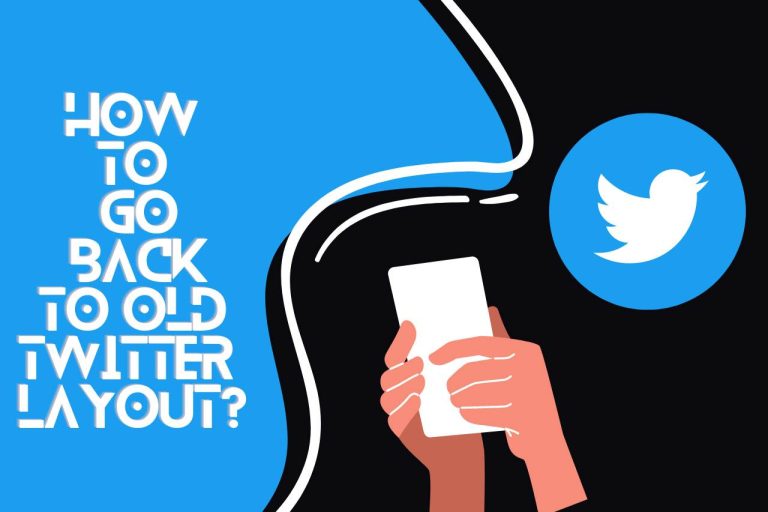How to Find Anonymous on Tumblr? Cracking the Code!
Tumblr is a popular platform for social networking and micro-blogging. It contains different kinds of features that help the users in multiple ways. Among them, the ‘anon’ option is a controversial feature because users are allowed to send questions anonymously. There are some cyberbullying cases due to these kinds of features. You are unable to find the person who comes to your blog since there are no details of the particular user. Do not worry; today, we are going to reveal to you how to find anonymous on Tumblr in this blog post. Go through the below-mentioned steps to find the exact anon within a couple of minutes.
Are Tumblr Posts Anonymous?
If you use the default settings on Tumblr, your posts will not be anonymous. Your post belongs to your blog under your avatar. But there is a chance on Tumblr to be an anonymous user to ask questions.
When you want to ask a question anonymously, you can type ‘anonymous’ in the name field.
If the blogger has allowed anonymous questions, your question will be visible to him or her. You are advised to ask a question as politely as possible; otherwise, your anonymous ask can be blocked.
Why Do People Choose to Remain Anonymous on Tumblr?
Anon means a user who sends messages or questions on another’s blog without revealing identical details, such as name. This feature is really helpful for introverted users.
There may be several reasons for a user to remain anonymous. Some users might want to keep their privacy. Then they tend to be anons on Tumblr. And some users like to express themselves without the judgements of others.
What’s more, if a user is afraid of retribution or harassment on a social-networking platform, he or she can use this feature to proceed on Tumblr.
However, unfortunately, there are certain serious issues on the platform due to this feature. That means someone takes advantage of this feature in an abusive way.
Some users have been culprits for cyberbullying. And also, some anons send nasty messages. Thus, we cannot say that this feature is only used in a positive way.
How to Search for Anonymous Users on Tumblr?
Adhere to this method to search for any anonymous user on Tumblr. Here you will need the help of third-party software, which facilitates you to find the person because Tumblr itself does not support finding the details of an anon. They are bound to protect the privacy of all users, including anons.
Today, we are going to explain this procedure using the website www.whatismyipaddress.com. Thus, it would be better to use a computer or laptop rather than your mobile phone.
- First, you should go to the page where the option of blocking is shown on Tumblr.
- Move the cursor on ‘Block’ and highlight it.
- After that, right-click on ‘Block.’
- Then you will see a window that has various options.
- Scroll down and tap on ‘View Selection Source.’
- Then there will be a coding window on the screen, and it will show the IP address. You need to highlight it and copy using the ‘Ctrl’ and ‘C’ keys.
- Open a new tab and type this URL to access the web page – http://whatismyipaddress.com/ip-lookup
- Then paste the copied IP address on the bar of the web page.
- After a few seconds, a page will be shown to you with two options. The options are the IP address and the lookup IP address.
- You should tap on ‘lookup IP address.’
- Then all the information about the anon will be shown on the screen.
There is some other third-party software that helps to identify anons apart from this website. But the procedure of this website is quite easy and fast.
How to Interact with Anonymous Users on Tumblr?
When an anonymous user sends you a question, you cannot answer it privately; answer the question as you do with other users.
You should not show a difference to anonymous users because there may be shy ones who use anonymous asks to ask questions. Although there is no name, you can start answering with a common greeting.
If you do not want to receive anonymous asks, you can disable that feature. Then you will no longer receive anonymous messages.
However, you are encouraged to allow any user on your blog then you can develop your work on Tumblr.
What does Blocking an Anon on Tumblr Do?
You are able to block anons on Tumblr. After you block them, they will no longer be able to contact your blog since their IP address is restricted by Tumblr. Then, your posts will not be shown on their dashboards. Moreover, they cannot message you and re-blog your posts.
Your blog will not be shown to them on search results as well. There is no method to unblock an anonymous ask on Tumblr, so you need to think twice before blocking an anon.
However, you can block anyone at any time on Tumblr because Tumblr does not let those people know that they were blocked.
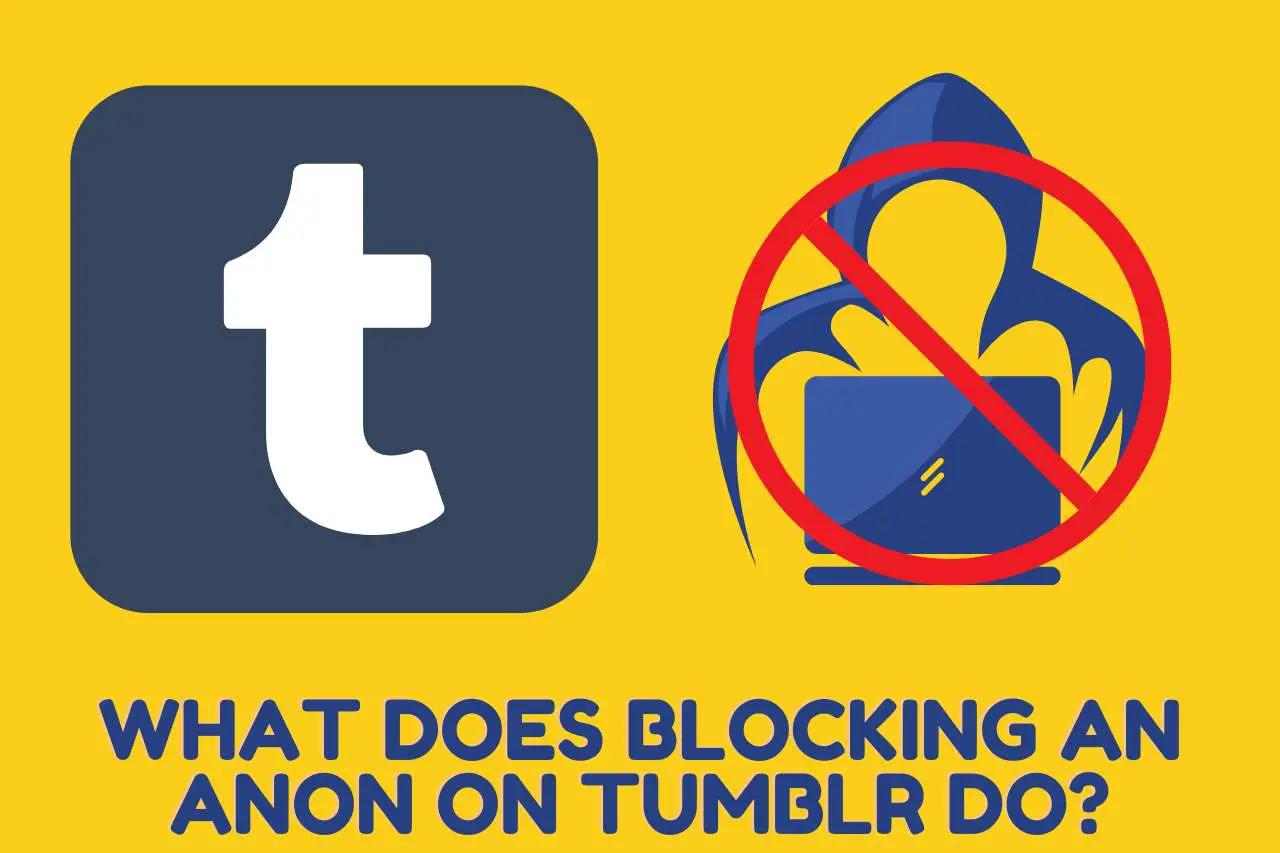
But the problem is blocking will not help you much if the anon uses a VPN. The reason why, VPN can change the IP address every hour. Mostly, VPNs are used by anons who send nasty messages or emails. And also, if the anon creates another account, he or she can follow you again.
If you continuously receive those hate or nasty message from anonymous asks, it would be better to disable the anonymous asks or ‘ask’ feature in your blog. But then all the anons are blocked.
How to Turn Off Anon on Tumblr?
Because of the aforesaid issues, you might want to turn off your anon feature on Tumblr. In order to do that, follow this method.
- Log in to your Tumblr account.
- Go to the settings tab of your account and find the option called ‘anonymous mode.’
- Toggle the switch to off the anon. If any confirmation message appears, confirm your decision.
- Then you will not stay anonymous further on Tumblr. All of your activities on Tumblr will engage with a username thereafter.
Watch this one,
Video Credits – How to Essential
You May Also Like
- How to Italicize on Tumblr Mobile? [All About Tumblr]
- How to Add Keep Reading on Tumblr Mobile: Step-by-Step Guide
- How to Make a Masterlist on Tumblr? – The Full Explanation!

Hi there! I’m Adam Block, a passionate tech enthusiast, writer, and a keen observer of the latest trends in technology, including home security systems. My journey with technology began at an early age, driven by a curiosity to explore and understand the mechanics behind every new gadget that enters the market. While I have a special interest in how technology can enhance home safety and security, my expertise isn’t limited to just that. My website is a testament to this diverse tech fascination, covering a wide range of topics from cutting-edge gadgets to practical tech solutions for everyday use. Through my articles, I aim to share insights that are both informative and engaging for tech lovers of all kinds. Thanks for stopping by, and I hope you find something here that piques your interest. Have a great day!
Contact me: adam@tecevil.com/

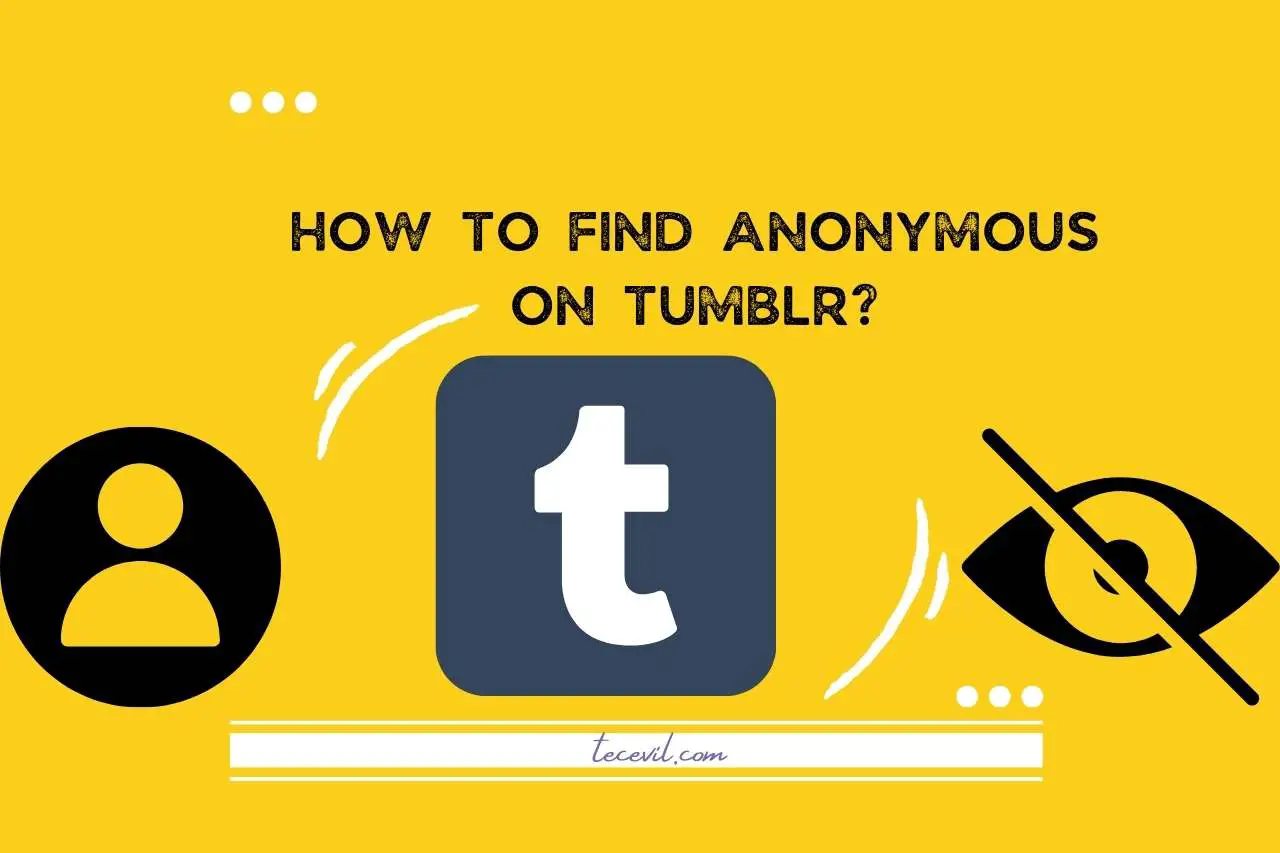
![Match vs Tinder : [Prices, Demographics, Features & Successes]](https://tecevil.com/wp-content/uploads/2022/11/Match-vs-tinde-768x512.jpg)
![How to Rate Someone on Facebook Marketplace? [UPDATED]](https://tecevil.com/wp-content/uploads/2023/01/how-to-rate-someone-on-facebook-marketplace-768x512.jpg)