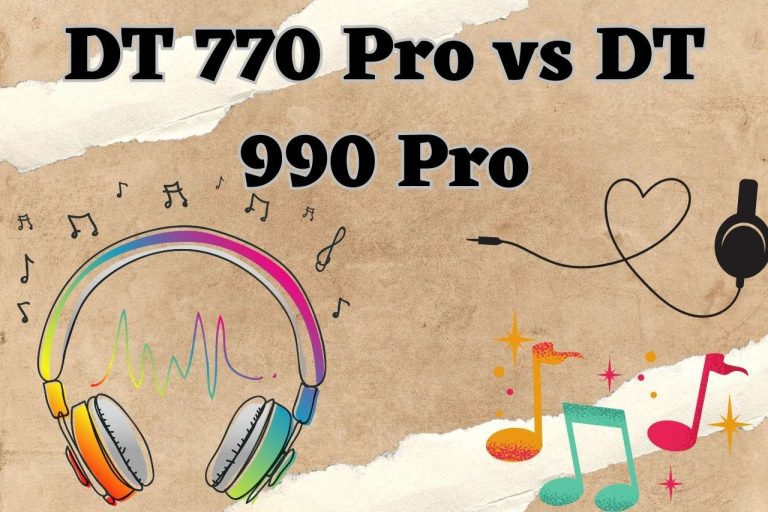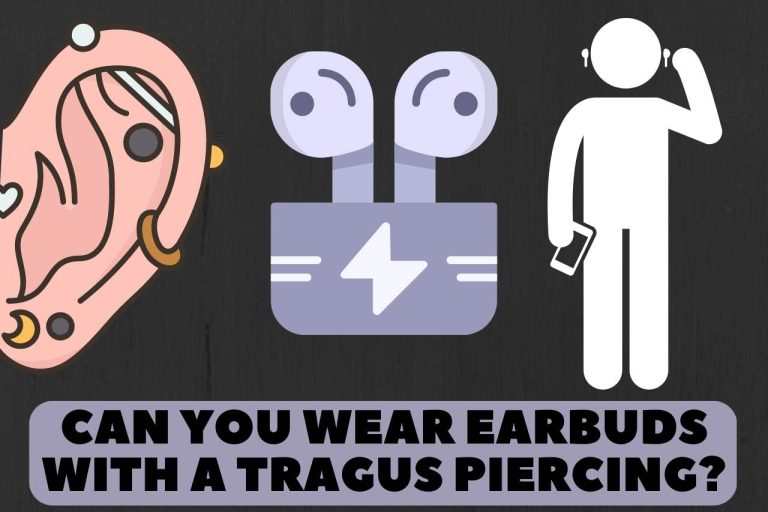How to Pair Blackweb Earbuds? Mastering the Connection!
Blackweb earbuds, in general, are known to be affordable in the market. These Blackweb earbuds are famous in Walmart stores and can be purchased online. Blackweb earbuds are designed according to the cost, and since they are cheap, you cannot expect the earbuds to be a good sound, which is why you will have to face a few errors when connecting them. Because of the cheap manufactured design, most buyers face issues pairing the Blackweb earbuds. If it is your first time figuring out how to pair Blackweb earbuds, you are not alone and are at the right place to find the answers. Because in this article, we will be discussing all pairing Blackweb earbuds. Hence, ensure you stick to the article and keep reading till the end to find out how to pair Blackweb earbuds.
What are Blackweb Earbuds?
Blackweb earbuds are affordable and are purchased by many only for a temporary replacement. As previously stated, since the Blackweb earbuds are cheap, they are only designed according to the price. Hence you will meet the expected features in Blackweb earbuds less than a pro model. Thus, if you have bought Blackweb earbuds, you can expect connection issues, pairing challenges, and poor sound quality.
Blackweb is an affordable brand selling headphones and earbuds in Walmart. They also have wireless brands connected using Bluetooth.
The sound quality in each model introduced by Blackweb differs with the price, but as previously, all their products are reasonably affordable.
How Good is Blackweb?
As previously stated, the Blackweb earbuds are designed according to the price. Hence the earbuds are worth the price. But since it is poorly designed and has fewer features, Blackweb earbuds are not ideal for long us.
You will have to expect errors in the earbuds in short-term use, and it needs better sound quality. Thus, there are better choices than Blackweb earbuds if you want something for professional or long-term use. But these are good as a replacement until you buy a better pair of earbuds.

How Do I Put my Blackweb Earbuds Into Pairing Mode?
When facing issues pairing the Blackweb earbuds, you must learn to put the Pairing mode; the first step makes it easier to pair the earbuds to a device. If you want to know how to put the Blackweb earbuds into pairing mode, follow the steps below.
- First, the earbuds should be turned OFF, making it easier for you to understand the process of putting them on pairing mode.
- Locate the power button in the Blackweb earbud and press it for a few seconds until a blue light flashes. Now, the Blackweb earbuds are powered ON and ready to turn to pair mode.
- Next, you will have to press the power button again for up to 5 seconds until the blue light turns red. If the light flashes in red and blue, the earbuds are in pairing mode.
How to Pair Blackweb Earbuds with Device?
Once you have the pairing mode powered in the Blackweb earbuds, you must take the next step to pair the Blackweb earbuds with a device. But before you pair the Blackweb earbuds, there are a few factors you need to remember, always keep the device close to the earbuds as much as possible, and the pairing method differs with each device. Because the steps you follow to pair the earbuds to an Android device are not similar to an iOS smart device.
Thus, first, we will provide a step-by-step guide to pair your Android smart device with your Blackweb earbuds.
- Select settings, with the gear icon on your device.
- Click to connect from the list.
- Toggle Bluetooth on and tap on the bar.
- Now you will see the Blackweb earbuds under Available Devices.
- Click on Blackweb earbuds and confirm whether yes or okay to pair. Now the Blackweb earbuds are under paired devices in your smartphone. Thus, the next time you turn on the pairing mode in both devices, they will automatically connect if they are free.
Pairing the Blackweb earbuds to your Apple devices is slightly similar, but you will see changes. Hence, complete the following steps to pair the Blackweb earbuds with your iOS device.
- Open settings on your Apple device.
- From the list, select other devices.
- Under other devices, you will find Blackweb earbuds ready to pair.
- Click on Blackweb and confirm to pair.
FAQ
What Should I Do If my Blackweb Earbuds Do not Pair with my Device?
If you are facing issues pairing the Blackweb earbuds to your smart device, you probably skipped a step.
Most of the time, users are not aware of how the pairing mode in the earbuds works. Hence, first, ensure the Blackweb earbuds are in pairing mode.
Next, keep the connecting device close to the earbuds till the connection is strong; if the frequency length is long, your earbuds will face issues pairing. Apart from these, you can also face issues with the smartphone that do not allow you to pair—as a solution, resetting the network settings and clearing the devices in the smartphone.
If it still does not work, try restarting the Blackweb earbuds and check if they have sufficient charge to pair. Because if the battery is low, the Blackweb earbuds will only pair with a considerable charging percentage.
If you still need help to figure after giving multiple tries, you can take the earbuds back to Walmart or complain about the product.
Is there a Blackweb App?
You can download the Blackweb app to your device in the Android or Apple App Store. The app helps control connections in the device.
How Long Do Blackweb Earbuds Last?
As previously stated, you cannot expect the Blackweb earbuds to last long because of their low-cost design. Generally, a good earbud might last between 1 and 2 years, but Blackweb earbuds will only last less than a year. But, with proper maintenance, they can last a year maximum, and when the earbuds are on a full charge, the battery can last between 7 to 12 hours, depending on the model.
Watch this one,
Video Credits – CV Tech
You May Also Like
- Can you Wear Earbuds with a Tragus Piercing? ANSWERED!!!
- One Airpod Louder than the Other – Easy Ways To Fix!!

Hi there! I’m Adam Block, a passionate tech enthusiast, writer, and a keen observer of the latest trends in technology, including home security systems. My journey with technology began at an early age, driven by a curiosity to explore and understand the mechanics behind every new gadget that enters the market. While I have a special interest in how technology can enhance home safety and security, my expertise isn’t limited to just that. My website is a testament to this diverse tech fascination, covering a wide range of topics from cutting-edge gadgets to practical tech solutions for everyday use. Through my articles, I aim to share insights that are both informative and engaging for tech lovers of all kinds. Thanks for stopping by, and I hope you find something here that piques your interest. Have a great day!
Contact me: adam@tecevil.com/

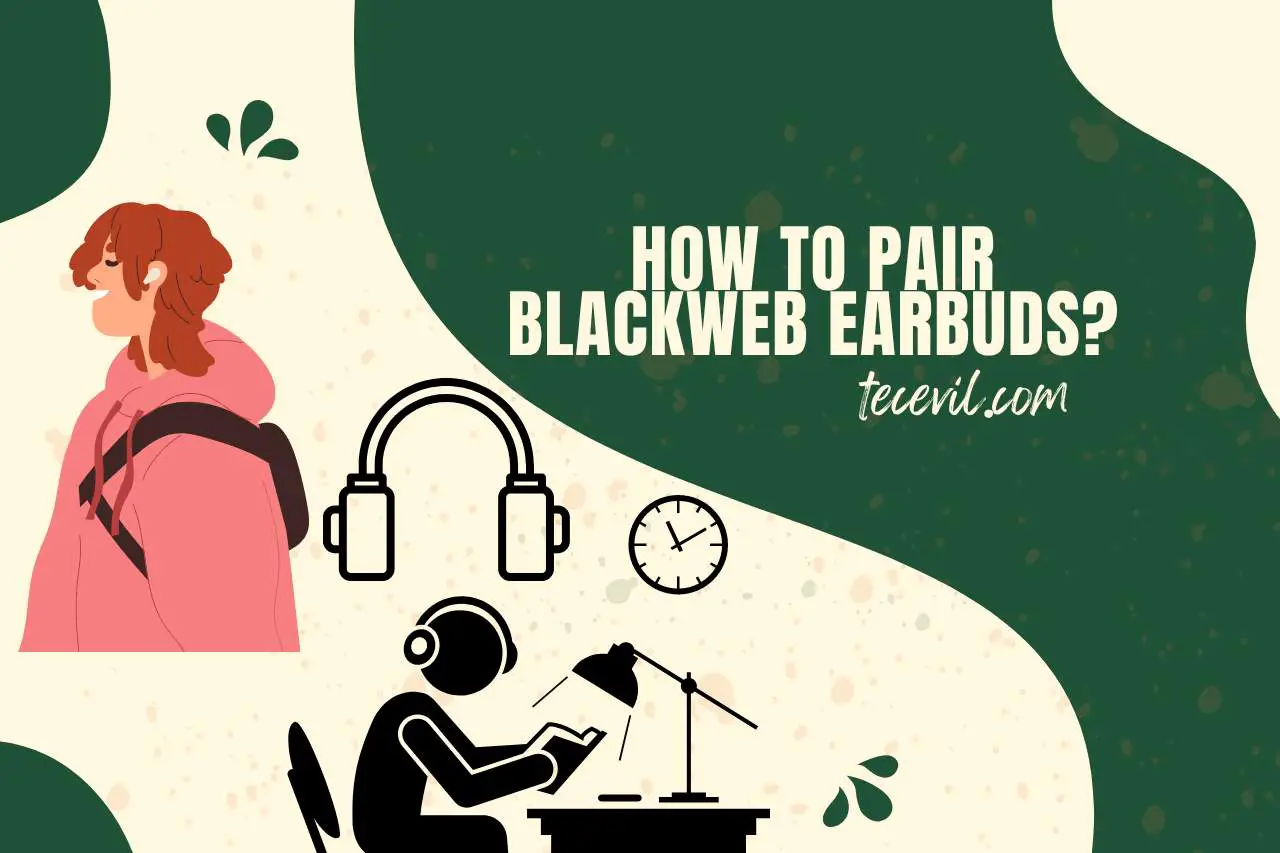

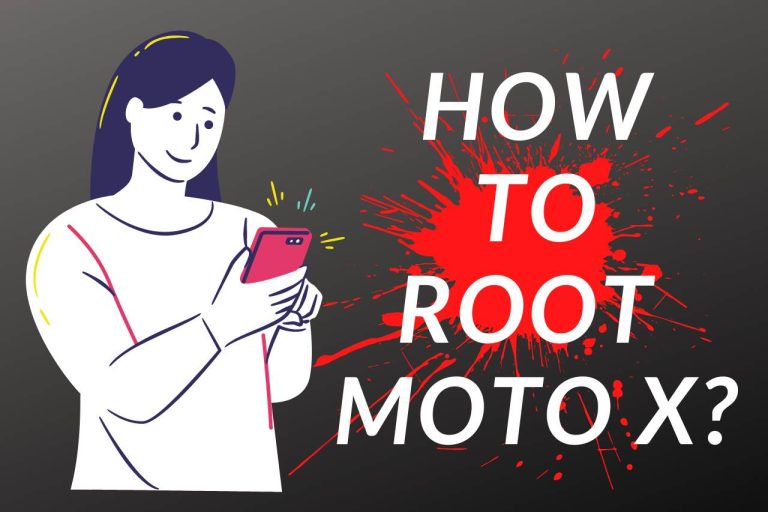

![Alexa is Not Responding But Lighting Up [FIXED]](https://tecevil.com/wp-content/uploads/2023/05/tub-spout-leaking-from-back-6-768x512.jpg)