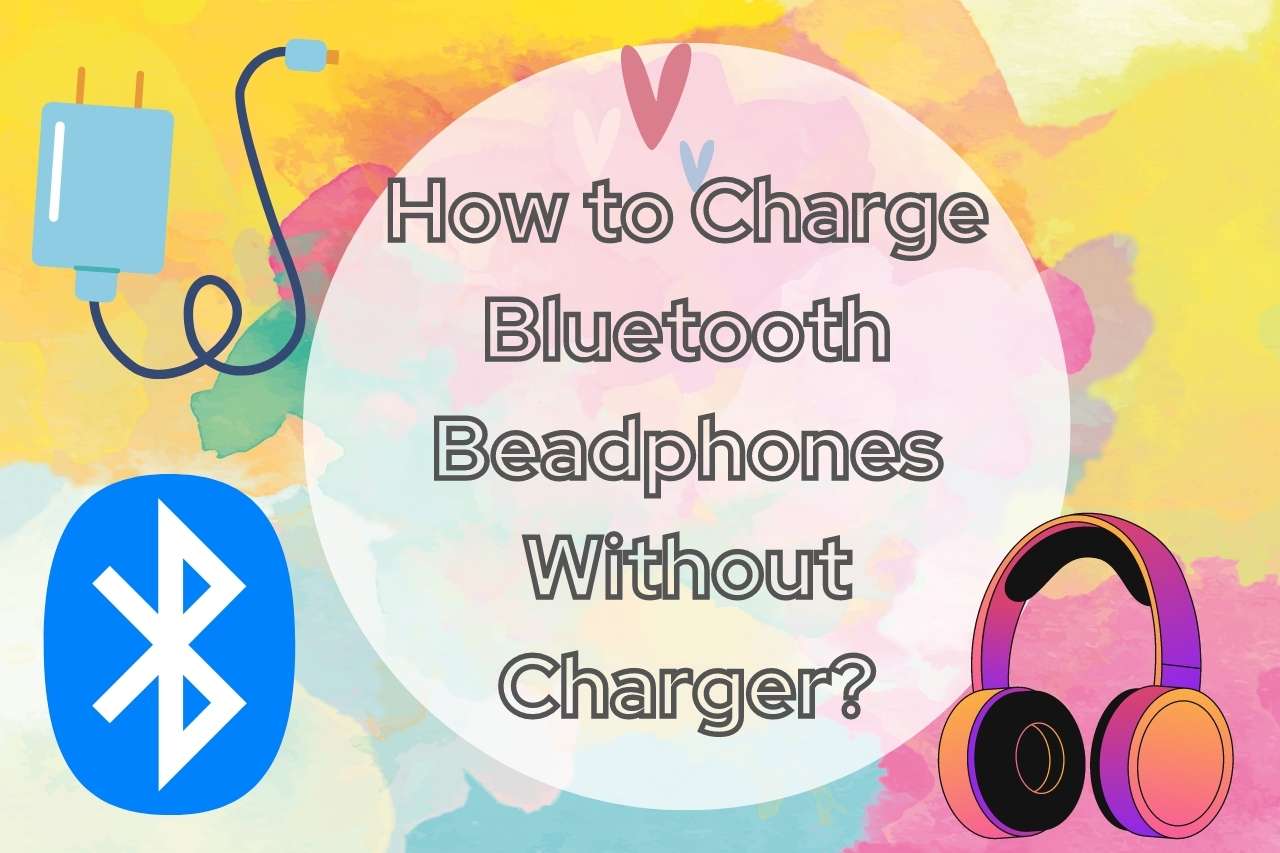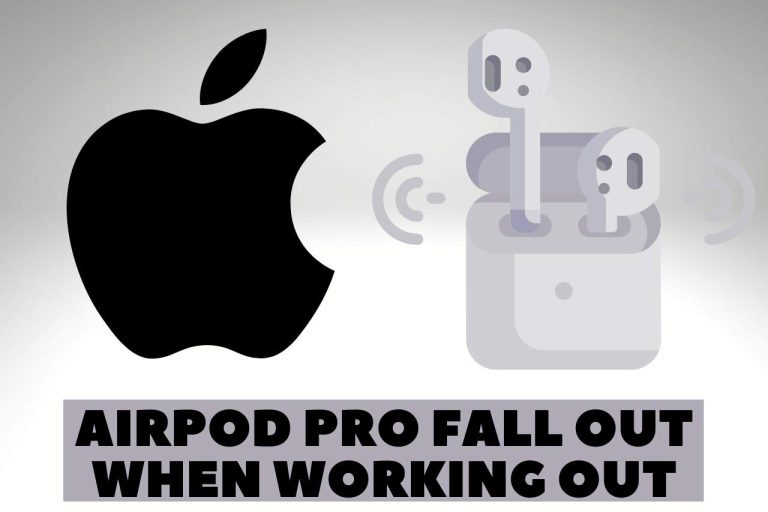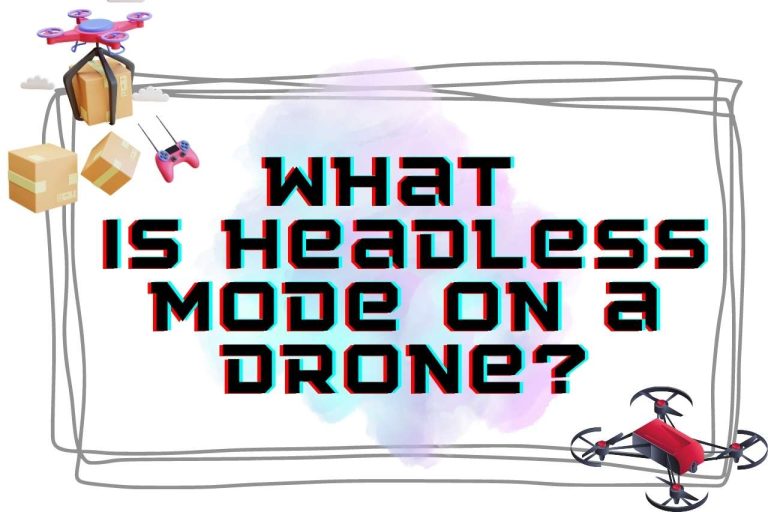How to Charge Bluetooth Headphones? No Charger, No Problem
Nowadays, Bluetooth headphones are popular in society and available with different technology effects and features. Usually, a charger comes with your Bluetooth headphones. But if your charger is misplaced or you don’t have the charger with you at the moment, you would be seeking multiple answers to the question, “How to charge Bluetooth headphones without charger?” So, if you want to know the solutions to this question, we are going to provide you with solutions or a variety of options to charge your Bluetooth headphone without a charger.
Can you Charge Bluetooth Headphones Without a Charger?
Of course, yes! You can charge your Bluetooth headphones without a charger. There are a few alternative methods to charge the Bluetooth headphone instead of using their charger. But you should avoid using those methods for a long time as it can harm the longevity of the battery life of your headphones.
Some headphones are friendly with any other charging method, while some models are not. So, if you are spending most of the time outside, you have to use a method to charge the headphone without using the charger as there are no power outlets everywhere. When purchasing Bluetooth headphones, look into that fact also.
Following are a few of the solutions to charge your Bluetooth headphones without a charger. You can use a USB cable with USB ports at both ends of the cable, or you can use your phone charger as well. Using a power bank is also a good solution or charge Bluetooth headphones using your laptop or smartphone.
Also, you can use a laptop or your smartphone to charge the Bluetooth headphones.
How to Charge Bluetooth Headphones with a USB Cable?
It is easy to use a USB cable to charge the headphones. You just have to follow a few simple steps.
- Find a USB cable. It should have USB ports at both ends.
- Connect one end of the cable to the Bluetooth headphones.
- And for the other end, you should have a source of power like a smartphone or laptop, or you should have an adapter. Connect that end of the USB cable to your preferred device.
- Your Bluetooth headphone will start to charge.
And note that if you are using an adapter for charging the headphone, you should have a power outlet nearby, and the adapter should supply the correct amount of current to the headphone.
Some Bluetooth headphones come with extra USB cables these days. You can use it as an option when you have lost the original charger of the headphone. And don’t worry if your headphone doesn’t have an extra USB charging cable. You can use any appropriate USB cable for that.
How to Charge Bluetooth Headphones Using a Power Bank?
Using a power bank to charge your Bluetooth headphone is also an easy method.
- You must have a power bank with you to follow this procedure. So, if you are outside of your house, don’t forget to take your power bank with you.
- Connect your Bluetooth headphone with the power bank using the USB cable provided with your power bank or a USB cable that is compatible with both your Bluetooth headphones and also the power bank.
- When connected, it will show a sign that your headphone is charging.
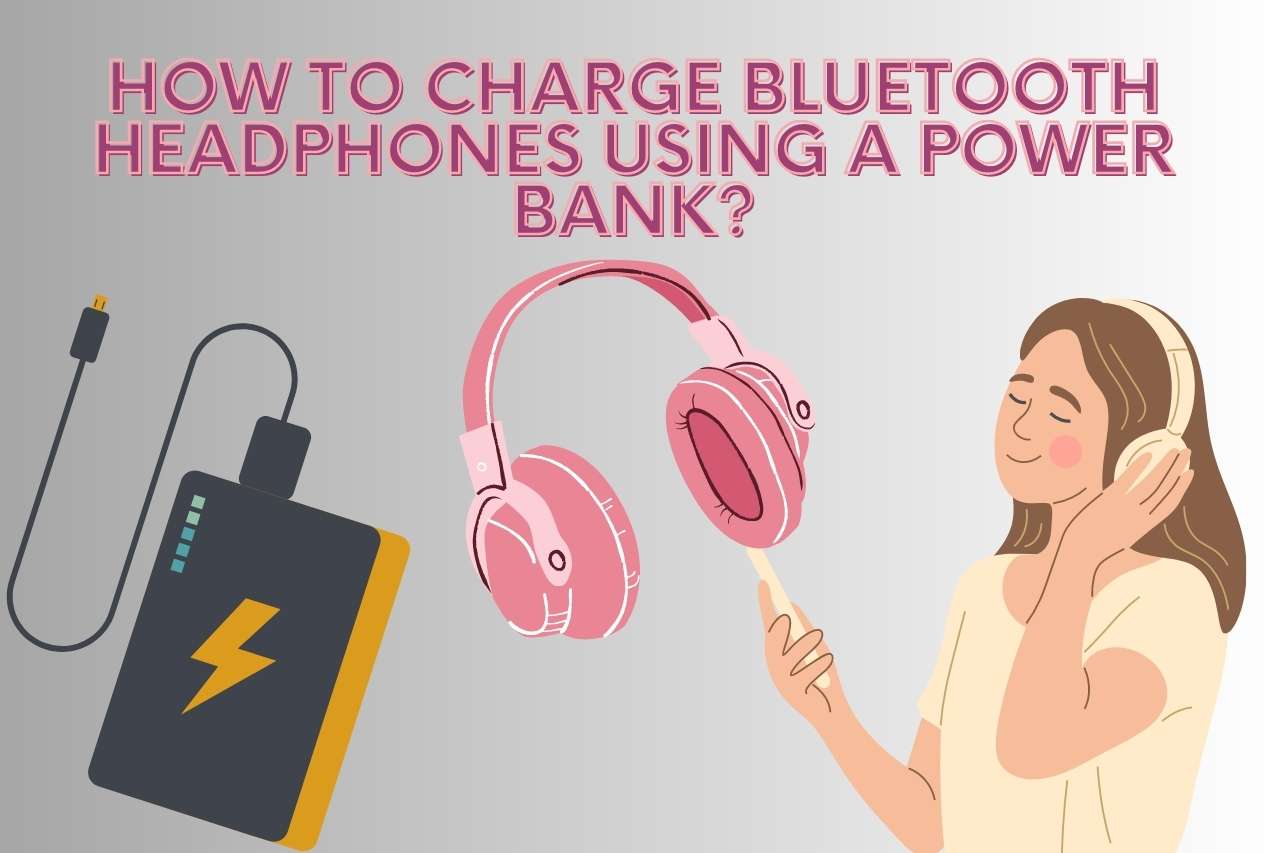
How to Charge Bluetooth Headphones Using a Laptop?
You can use your laptop to charge the Bluetooth headphones, even if the laptop’s battery level is between 20-25%. And it is important to have an additional USB charging cable in this method also.
- Switch on your laptop.
- Connect the Bluetooth headphone to your laptop using a USB cable. The cable should have USB ports at both ends.
- The Bluetooth headphone will start to charge, indicating LED bulb signals to know that it is charging.
When charging the headphones, the battery of the laptop will drain. And the Bluetooth headphone will charge no longer if the laptop is in “power saving mode” or the battery percentage is below 20%. Therefore, before using a laptop as a power source, check its battery level beforehand.
How to Charge Bluetooth Headphones Using a Phone?
Now I think you can imagine how to charge your Bluetooth headphones by using your phone. This is just like the above methods.
- Find a USB cable that is compatible with both devices. There should be a C port or a micro USB port to connect the cable to the phone. However, you can use phone charger to level up your headphone’s battery.
- Connect the Bluetooth headphone to the smartphone, and the headphone will show LED signs that it is charging.
Make sure that your phone has enough battery to charge the Bluetooth headphones. You should have a considerable amount of battery in your phone; otherwise, either the headphone will not charge, or the battery of the phone might drain quickly.
Why My Bluetooth Headphones Not Charging?
This could be because of several reasons. And let’s see what they are in brief.
The batteries, capacitors, or whatever the system inside the headphone will degrade over time. Then the performance of the headphone will decrease. You can service them, or you have to buy a new one because the lifespan of the headphone has come to an end.
The Bluetooth headphones will stop charging if you have not charged the headphone for a long time. This is because of over-discharge. You have to use the electronic devices more often after purchasing to expect their best performance.
Look for any faults in the charging cable you use to charge your Bluetooth headphone. You should check if the cable is damaged and whether it is compatible with the headphone before charging. These cables are sensitive and very weak. So, it is important to check them.
Also, the Bluetooth headphones are not charging because of a problem or damage to the charging port. This might be because of faulty connectors, corrosion of circuits or debris or dirt blocking the USB port preventing the charging of the headphone.
Continue Exploring: More Articles to Keep You Engaged
- One Airpod Louder than the Other
- How to Cancel Spotify Premium on Android?
- How to Delete Calendar Events on iPhone?

Hi there! I’m Adam Block, a passionate tech enthusiast, writer, and a keen observer of the latest trends in technology, including home security systems. My journey with technology began at an early age, driven by a curiosity to explore and understand the mechanics behind every new gadget that enters the market. While I have a special interest in how technology can enhance home safety and security, my expertise isn’t limited to just that. My website is a testament to this diverse tech fascination, covering a wide range of topics from cutting-edge gadgets to practical tech solutions for everyday use. Through my articles, I aim to share insights that are both informative and engaging for tech lovers of all kinds. Thanks for stopping by, and I hope you find something here that piques your interest. Have a great day!
Contact me: adam@tecevil.com/