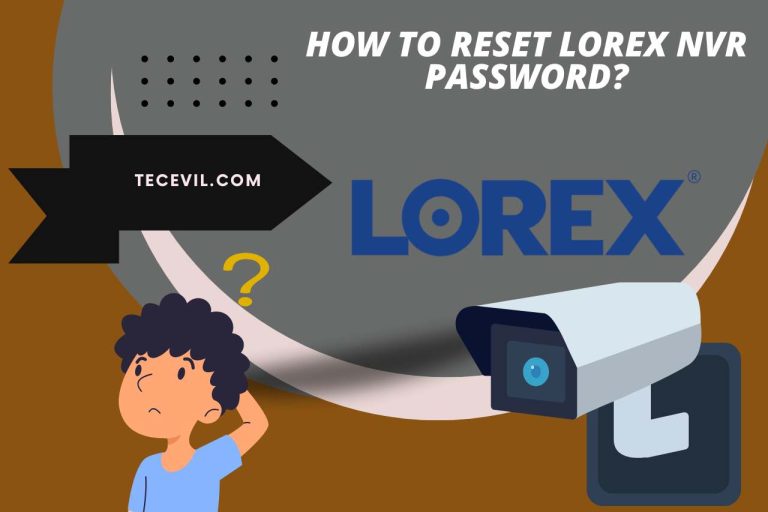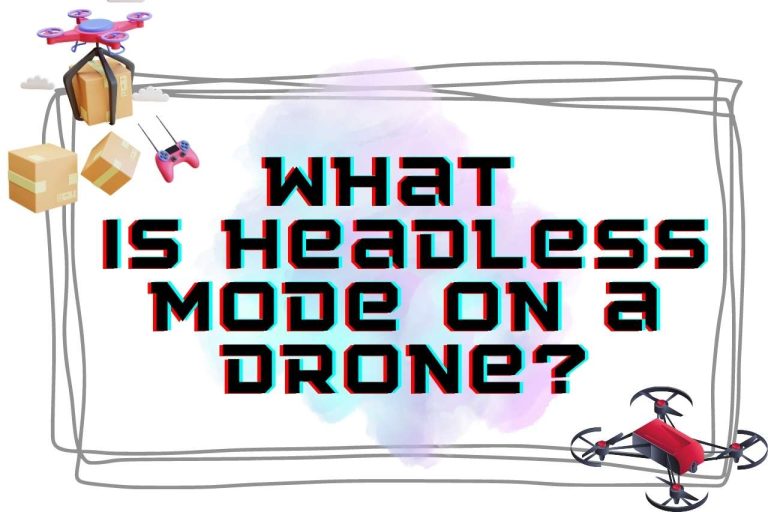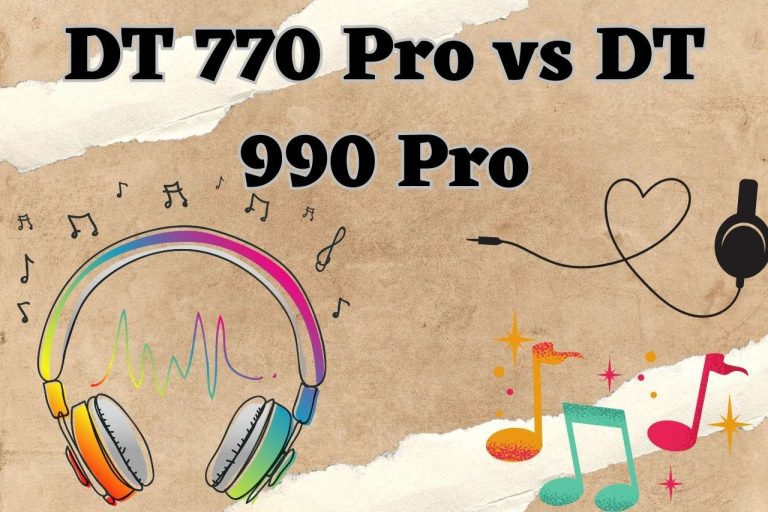DJI App Not Working: Troubleshooting Guide
As you prepare to take off, shoot magnificent aerial landscapes, or perfect the art of cinematic drone photography, frustration sets in when you discover that your DJI app is not functioning. It’s a situation that a lot of drone fans and experts have experienced, and it can be a genuine bummer. But don’t be alarmed; adversity only presents an opportunity for problem-solving, learning, and victory. Welcome to this article about overcoming the difficulties that arise when your DJI app not working, leaving you stranded or your camera drone hovering aimlessly. Occasional bugs can feel more like a short-term setback than a barrier in this digital age where technology enables us to achieve new heights.
What Is DJI App?
The DJI app is an essential piece of software created by DJI (Dà-Jing Innovations) to support and improve the operation of DJI’s selection of unmanned aerial vehicles (UAVs), also known as drones. The app, which functions as a key component in maximizing the potential of DJI drones, is accessible for both Android and iOS devices. This essay explores the DJI app’s numerous features and functions.
Offering users a thorough interface for controlling their drones is one of the main purposes of the DJI app. Operators can carry out necessary actions including takeoff, landing, and in-flight control through the app. The app normally provides a simple touchscreen interface that enables users to precisely control the drone’s motions.
One of the main reasons to fly a drone is to take beautiful aerial pictures and videos. Users may conveniently manage their media content on the DJI app’s platform. Directly from the app, users may explore, download, and share the content they’ve captured.
The DJI app appreciates the significance of disseminating stunning aerial photos to a global audience. It has built-in social sharing capabilities that enable users to display their drone photography and videography on well-known social media sites.
A variety of intelligent flight modes that come with DJI drones can be accessed and used by using the DJI app. The drone can follow subjects autonomously, adhere to predetermined flight paths, and track moving objects thanks to features like Follow Me, Waypoints, and ACTIVE Track, which make it simpler to record dynamic and interesting aerial material.
Maintaining firmware updates is essential for the safety and best operation of your drone. The DJI app acts as a portal for checking the drone’s and its accessories’ compatibility. Users can use the app to check for and install any available firmware upgrades.
In conclusion, the DJI app is a crucial tool for drone operators of all skill levels. It gives customers the ability to precisely control their drones, take beautiful pictures, and use intelligent flight functions for artistic expression.
The software makes sure that drone operations are secure, effective, and current with features like live view, camera control, flight data monitoring, and firmware updates. Its contribution to the rapidly developing field of drone technology continues to open up new possibilities for aerial photography and filming.

Why Is My DJI App Not Working? (Android/Iphone)?
There could be a number of reasons why your DJI app isn’t functioning on your Android or iPhone smartphone. Older software versions, device compatibility concerns, slow internet access, or permissions problems are common causes. Consider wiping the app cache (Android) or reinstalling the app if the issue doesn’t go away.
Additionally, make sure the firmware on your drone and remote controller is current. Consult DJI’s support documentation or get assistance from their customer care for more detailed instructions. Make sure you have the most recent app version and that your device meets the criteria before trying to fix this. If necessary, check your internet connection and restart your device and the app. Review and modify the app’s permissions, and if issues still exist, think about wiping the app’s cache (on Android) or reinstalling it.
Updating the firmware on your remote controller and drone is also essential. Consult DJI’s help materials or contact their customer care for more detailed instructions. In the process of troubleshooting, accurate documentation of problem messages and symptoms might be helpful.
How To Troubleshoot DJI App Problems?
There are various processes involved in troubleshooting DJI app issues. Check for app updates first, then make sure your device satisfies the app’s system requirements. If necessary, check for a steady internet connection and restart the app and your device. Examine the app’s permissions and give the required access.
Reinstall the program or, on Android, erase the app cache if problems continue. Make sure the firmware on your drone and remote control is current. For specific concerns, refer to the app’s manual or online support materials. You can also get specialized help by contacting DJI’s customer service. As you troubleshoot, keep thorough notes on error messages and symptoms.
FAQ
Can I download DJI app from play store?
On Android smartphones, you can download the DJI app from the Google Play Store, such as “DJI Fly” for DJI consumer drones or “DJI GO 4” for some older models.
Can you fly without DJI Fly app?
Most DJI consumer drones require the DJI Fly app to operate. The DJI Fly app, which offers critical features including flight control, camera control, live video feed, intelligent flight modes, and access to crucial flight data, is a crucial part of the whole drone operation.
Although the remote controller may only allow for a certain amount of manual control, using the app is highly advised for a secure and feature-rich flying experience. The app is crucial to the operation and general performance of the drone because it frequently has featured that aid in ensuring adherence to local laws and safety precautions.
Can you use DJI without internet?
For many crucial purposes, you may use DJI drones and the DJI app without an internet connection. These covers operating the drone, using a camera on a basic level, obtaining flight information, and employing intelligent flight modes. There is no need for an internet connection to save or watch any of the drone’s locally stored media.
However, some functions, such as downloading firmware updates and map data, could need an internet connection. To ensure security and top performance, it’s essential to connect to the internet on a regular basis for firmware upgrades. In conclusion, while having an internet connection can improve some aspects, it is not necessary to fly or capture material to carry out these basic tasks.
Here’ An Interesting Video To Watch,
VIDEO CREDITS: GAVINHR YouTube Channel
Continue Exploring: More Articles to Keep You Engaged

Hi there! I’m Adam Block, a passionate tech enthusiast, writer, and a keen observer of the latest trends in technology, including home security systems. My journey with technology began at an early age, driven by a curiosity to explore and understand the mechanics behind every new gadget that enters the market. While I have a special interest in how technology can enhance home safety and security, my expertise isn’t limited to just that. My website is a testament to this diverse tech fascination, covering a wide range of topics from cutting-edge gadgets to practical tech solutions for everyday use. Through my articles, I aim to share insights that are both informative and engaging for tech lovers of all kinds. Thanks for stopping by, and I hope you find something here that piques your interest. Have a great day!
Contact me: adam@tecevil.com/